Some posts only go to subscribers via email. EXCLUSIVELY.
You can read more here or simply subscribe:
Here’s How long it takes Google to index and rank our posts
If you rely mostly on Google for traffic, getting posts to show up in the search results is key. You could have the best content out there, but if Google doesn’t put it in front of their users, you won’t be getting search engine traffic.
Naturally, once a post is published, you want it to show up on the first page of Google results for as many queries as possible. The waiting game can be frustrating – especially if you’ve personally written the post or otherwise invested a lot of time, effort, and money into producing it.
So, when can you expect that post to finally show its true value? At what point are you going to see your page at the top of the search results? And is there anything you can do to make it happen faster?
I know just how frustrating waiting for Google to react to your post can be. Trust me, even now, as we produce 450+ posts each month, I’m still eager to see the results for each and every post.
This post will talk about what we do to get our sites indexed and how fast we usually see posts begin to rank and reach their full potential.
Just one note before we jump in. What I’m sharing here on Yeys.com is based on our hands-on experience. We (my husband and I) currently run a portfolio of 14 websites, producing hundreds of posts per month, so we have solid data. However, as always, your mileage may vary. If you’re new to my blog and want to read more about our operation here, check out one of my past reports.
Contents
Google indexing vs. Ranking
First things first, let’s talk terminology. I sometimes see people confuse indexing with ranking. The two are not the same. If you’re familiar with the difference between indexing and ranking, feel free to jump ahead to the next section (that’s what the table of contents above is for!). The next couple of sections are going to be entry-level stuff. Going back to SEO 101.
What does Google Indexing mean?
Google is a search engine that crawls the web for content. Imagine using a browser to click every link you can find. Then click every link on those pages, and so on. Eventually, you’ll be clicking a ginormous number of links and getting to know a lot of web pages.
That’s what Google’s crawlers do. They operate like self-propelled browsers. They re-visit every page they had visited before (already a HUGE number) and check to see if there are new links they haven’t seen before. When they find one, they “click” through to find the new page.
Crawling is just the first step. Next comes indexing.
Indexing means “reading” the content on the page and filing it away in Google’s “memory.” When we use the search engine and enter a query, Google looks it up in the index and then decides which pages match the query in the best possible way.
Here is how they explain that –
When crawlers find a webpage, our systems render the content of the page, just as a browser does. We take note of key signals — from keywords to website freshness — and we keep track of it all in the Search index.
The Google Search index contains hundreds of billions of webpages and is well over 100,000,000 gigabytes in size. It’s like the index in the back of a book — with an entry for every word seen on every webpage we index. When we index a webpage, we add it to the entries for all of the words it contains.
What does Google ranking mean?
So, we have this giant index in place. Now comes the big decision – which page to show for a user’s query?
If you look for a precise quote – using the quotation marks – you may only get a single search result. Only one page on the entire Internet has that exact word combination.
However, people usually search for broader questions or terms. These searches generate more potential results.
For example, if you enter “blue whale size,” you’ll be getting 99,900,000 results –
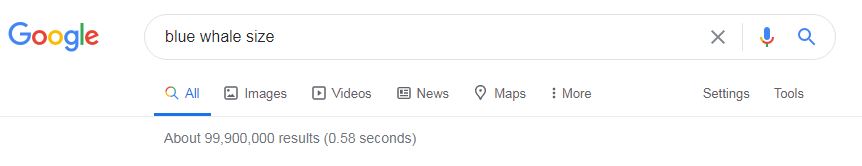
That’s nearly one hundred million pages that Google thinks may have some relation to the question of how large a blue whale is. Now ranking comes into play. Google ranks the results by relevance. The algorithm decides the best results for the search intent, displaying them in a particular order.
In this case, Wikipedia ranks at number one, with National Geographic and Treehugger in the second and third places. Google believes these specific pages will please anyone looking for information on the size of a blue whale. So, they rank them at the top of the search results.
So, which should you care about, indexing or ranking?
Both.
You need to make sure that your web pages get –
- Crawled.
- Indexed.
- Ranked high.
In that order, and all the way through to the third item.
You should make sure your site is easy to crawl so that every page gets indexed. You should also make sure that the content on the pages is so good that it will rank well.
How to make sure content gets indexed
Google actively seeks out new pages to crawl and index. Essentially, you can take a passive approach, and everything should work ok. That’s generally what we do.
There are a few things to keep in mind, though.
Making sure the site can be crawled
Make sure nothing stops Google from crawling your site. WordPress offers the option to block search bots from crawling your site. You’ll find the option under Settings > Reading.
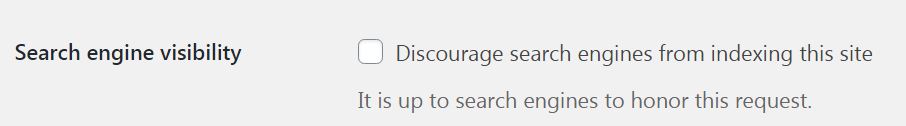
Some people check that box when they first install WordPress because they want some time “away from the public eye” to delete the default sample WordPress content (that silly “Hello World” post) and generally spruce things up a bit before inviting Google in. If they forget to uncheck the box, the site isn’t likely to get crawled or indexed.
Properly linking all of your content.
Google crawls your site by following links. Make sure the links are in place for the crawlers to follow. Fortunately, that’s usually easy with WordPress. Simply organizing your content by categories – and creating menus that reflect these categories – means everything is properly linked and visible to the crawlers.
Submitting the site for indexing
One of the first things we do when setting up a new site is to create a Google Analytics account for it. You can read more about the other steps in this post: How to set up a new niche site in 20 Steps [My Checklist]
I suspect the GA account is enough to trigger a crawl. However, just to make sure, once we get some content on the site, we also create a Google Search Console account. In that account, we check the main URL to see whether it’s indexed. So far, it always has been. But if it isn’t, you can also submit it for indexing.
Creating and submitting a sitemap
Another thing you can do from your search console interface is to submit a sitemap. The sitemap is a dynamic set of files, usually with the .xml extension. These files constantly update to reflect your site content. In WordPress, that means specific .xml files for –
- Posts
- Pages
- Categories
- Tags
- Authors
When Google’s crawlers have access to the sitemap, you can be sure they’ll find all of your published content. You can view the sitemap, usually by going to yourdomain.con/sitemap.xml.
Tip: you can do that to quickly view all of a competitor’s content. As long as they’re using WordPress, they usually have a sitemap in place.
Yoast SEO can generate a sitemap for your site. However, you don’t have to use Yoast. These days, WordPress generates its own sitemap, so there’s nothing you need to do to create one.
Yoast uses a slightly different URL for the sitemap and will normally redirect from sitemap.xml to sitemap_index.xml.
Either way, you can submit the sitemap URL for Google to crawl. In GSC (Google Search Console), click where it says “sitemaps” in the menu.
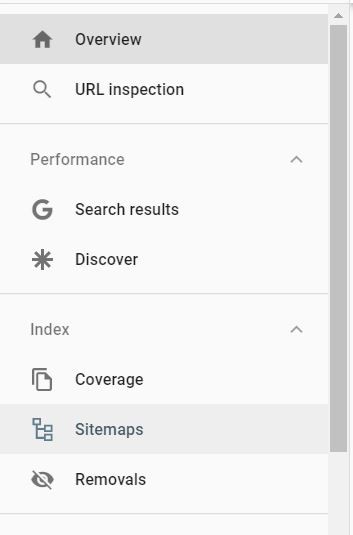
That brings up a simple form where you add the URL to your sitemap.
Should you submit each new post for indexing?
When you publish a new post, a link to that post appears somewhere on your site. At the very least, it should show up on the relevant category page. Most sites also showcase new content on the main page and sometimes in sidebar widgets as well.
When Google gets around to crawling these pages, it will discover the new page and add it to the crawling and indexing list.
If you’re worried that Google might not find your page, you can submit it manually. Just go to GSC and enter the URL in the bar at the top. If the page isn’t recognized, you can Request Indexing from that page.
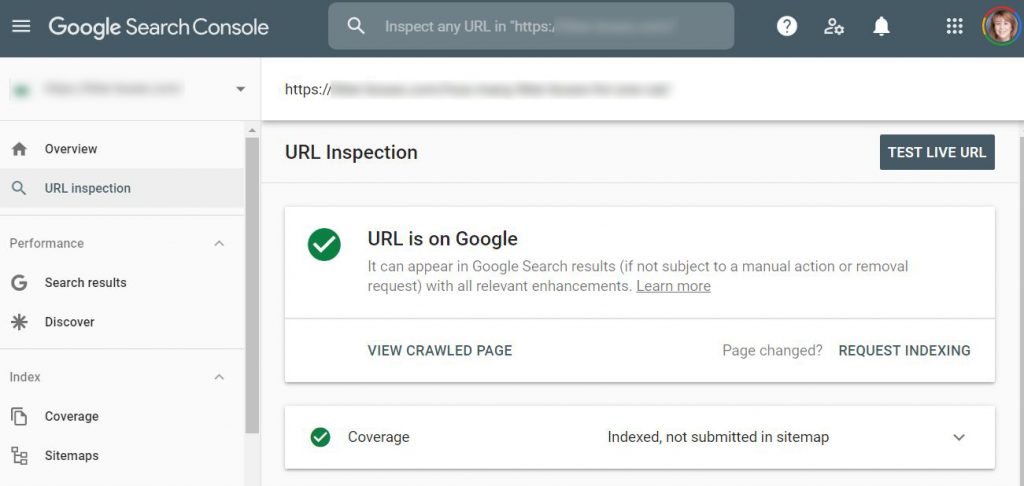
While there’s no harm in requesting indexing, we don’t do that. As long as there are no issues with site structure, I see no reason for Google not to find the page independently.
This brings me to the next question –
How long does it take for Google to index a new post?
In my experience, that depends on the site in question. Google revisits robust sites multiple times a day. With a mature site with hundreds of published posts, we usually see the post in Google within an hour or so.
With a smaller site, especially a new one, we usually see the post showing up as indexed in GSC within a few hours to a day.
How long does it take for our content to rank
That is the million-dollar question.
Well, ok, not necessarily a whole million, but it is “the money question.” Once a post ranks high on Google and begins to generate traffic, revenue follows. The faster we can get content to rank, the better.
Indexing is easy. Ranking? Not so much.
First, not all posts rank well. Many posts end up being complete duds. They never reach the first page for any significant queries. No traffic to speak of, no revenue – a complete fail.
Fortunately, enough of our posts do rank well. They end up on the first page of the search results for multiple queries with a sizable traffic volume.
We consider a post to be successful if it brings in at least 300 page views each month. At an average RPM of $25, 300 pageviews bring in $7.5 a month. Producing a post costs us around $75, so we’ll be breaking even after 10 months of ranking. It’s profit all the way from there.
The sooner the post ranks, the better.
Alas, that doesn’t happen overnight. At least not in our experience.
For our established sites, a post reaches its full potential within 3 months. That’s without taking seasonality into account. When there’s seasonality at play, we could be looking at 6-9 months.
With a new site, ranking takes far longer—usually at least six months, and often a year or more.
Is there a sandbox effect?
Some people will passionately argue that there is no such thing as the Google sandbox effect. Others swear that it exists.
In my experience, both sides are right.
I don’t think there’s an actual “sandbox filter” built into the algorithm. Google doesn’t penalize a new domain or website for X amount of time.
In the sense of an algorithm penalty, the sandbox doesn’t exist.
However, the way the algorithm works, a new site takes time to create authority. The key to site authority, IMHO, is quality incoming links.
A word about site authority. I don’t believe in onpage EAT signals as a current ranking factor. Our pages rank highly for lucrative terms, without any of the so-called EAT signals. There’s no persona behind the site and we don’t even have the names of the writers on posts, let alone their bios. They’re not experts in the field, anyway. We let our content stand in its own right.
IMO, incoming quality links create site authority.
That doesn’t mean you should necessarily engage in active link building. We don’t. If your content is good, it will eventually get links.
As you gain site authority over time, your content will rank higher and faster. For us, that usually takes 6-12 months, depending on the niche and the size of the site. You could call this a sandbox period. While not an algorithmic penalty, the actual delay is real. And it affects all of the content under that domain.
I see it as a pseudo-sandbox effect. The result is the same, even if it’s not a “real” sandbox.
Should you build links to rank faster?
Many web publishers do just that. They invest time and money into creating links fast. So far, we haven’t done any active link building. We just focus on creating quality content.
Link building is not only tedious, but it’s also risky. Google frowns upon attempts to manipulate the SERP’s. As far as I can tell, you can get away with some amount of artificial link inflating, but there’s just no telling when the algorithm will get smarter, bringing down your site in a future core update.
But, to each their own. Many people build links and are seeing success with that. I’m pretty sure it can help negate the pseudo-sandbox effect. At least to some extent.
Publish and be patient
Easier said than done, I know. But there’s no way of getting around it. With most sites and most queries, content takes time to fully rank.
The best method I found to deal with the waiting? Publish more content. Focusing on new content keeps me busy and makes sure I have something interesting to review in GA at any given time.
As always, I’d love to hear from others! How long does Google take to rank your content? Leave me a comment and let me know!
Oh, and Happy Holidays to those who celebrate! I probably won’t publish here again this year, so Happy New Year as well!

A great article as always. 450 articles a month is impressive! Yes, agree with the time. My first website (1.5 years old) currently takes around 2-3 months to see some posts in Google (when they show up).
Have a happy Christmas and happy new year (and some well deserved rest!).
Cheers
A
Thank you, Andrea! Happy Holidays!
Hi Anne. I found you and I can’t stopped reading.So much good info here. I have a question if you don’t mind. I started a new site and misspelled a category. Within a week of the site going live and with only 3 posts I had hundreds of views and thousands of impressions. I was so happy! I said this niche is a gold mine. Then I realized my mistake. I didn’t want to keep that mistake because it could hurt the site on the long term. Or at least that was my thought. Whats you thought on misspells keywords for SEO?
Hi Dalia, I’m glad you’re enjoying the site! Congratulations on the success with such a new site! As far as I know, Google knows how to identify misspellings so personally, I would fix the mistake to make the site look more professional.
Thank You Anne, Merry Christmas to you and your family, I read all your article, I have found them very encouraging as a new publisher
God Bless Greg
Thanks so much for this article. Very informative and easy to understand. Also encouraging as I’ve been working on my site for almost 2 months and being patient…
I’m glad you liked the article, Rebekah! At 2 months, it’s still a seedling, but if you’re doing things right, it should pay off in the long term!
Thank you for sharing the specific number of months it takes to rank (for both new & established sites). I know they’re just estimates, but it’s still helpful to know what your experience has been.
I’m glad you found this helpful, Nancy. These things change from time to time but overall, with an established site it’s typically a fast process.
Found you through YouTube on Niche pursuits. Amazing story.
Thanks, Shannon!
Great article. I am in the process of starting back on a site that I haven’t worked on in over a year. I am trying to just post, post, post like you mentioned. My question is once a post gets indexed, does it take time for it to “settle” in persay and rank where it is supposed to after some time? I just posted 2 articles the last 2 days and they just got indexed. Though, they are not even in the top 100 for the non-competitive longtail keyword term so it has me worried.
Hi Aaron, these things keep changing, but I think it takes between days (on a very established site) to months for a post to reach it’s final ranking spot. And then you get a Google update that reshuffles everything 😉
Exactly, the dreaded updates. lol. That is exactly what happened last time, and why I haven’t worked on it in a year. I am going to focus on keeping it simple and not worry with all the backlinks. Thanks again!
Excellent read! As a novice blogger, your comprehensive article has pointed me in the right direction. Much appreciated!
Hi Anne
I must be doing something wrong here because my pages starts ranking on indexing within 5 hours.
I keep seeing that ‘seo takes time’ or ‘it takes 3 to 6 months’.
Anne, What am I doing wrong?
Hi Ste,
The post was published in 2020… SEO and Google has changed so much since then. If you can rank a piece within hours in the position that actually generates traffic to your site, I think you must be doing something very right 😉
This the typicaly experience. Google Index API and IndexNow can help speed up the first 2 steps to near instant.