Some posts only go to subscribers via email. EXCLUSIVELY.
You can read more here or simply subscribe:
User Experience vs. Monetization: Where to draw the line?
We teach our writers never to include links in the introduction section of a post.
But rules are meant to be broken, so here’s a fun link –
https://how-i-experience-web-today.com/
Here’s a summary, in case you’re not in the mood to click through.
That site parodies the current-day user experience, lamenting the sad journey web surfers take, from Google’s search results to the actual content.
It begins with the Google search results screen, where you’d click on the result and get to the content.
Or so you think.
First, you have to go through that vile Cookie declaration where you need to click “Accept” to continue.
Next comes that horrible message at the top suggesting that you allow push notifications.
After you politely decline the push notifications with a “No Thanks,” another push notifications tab pop-ups, this time with the “Allow” or “Block” buttons.
Still no content in view.
The next thing to pop up is the email subscription box.
And finally, you’re asked to buy a paid subscription. If you’re lucky, you could browse a limited number of articles for free.
Hooray! Our user made it to the content.
Only to be faced with a cluttered screen with distracting elements and ads all over the place –
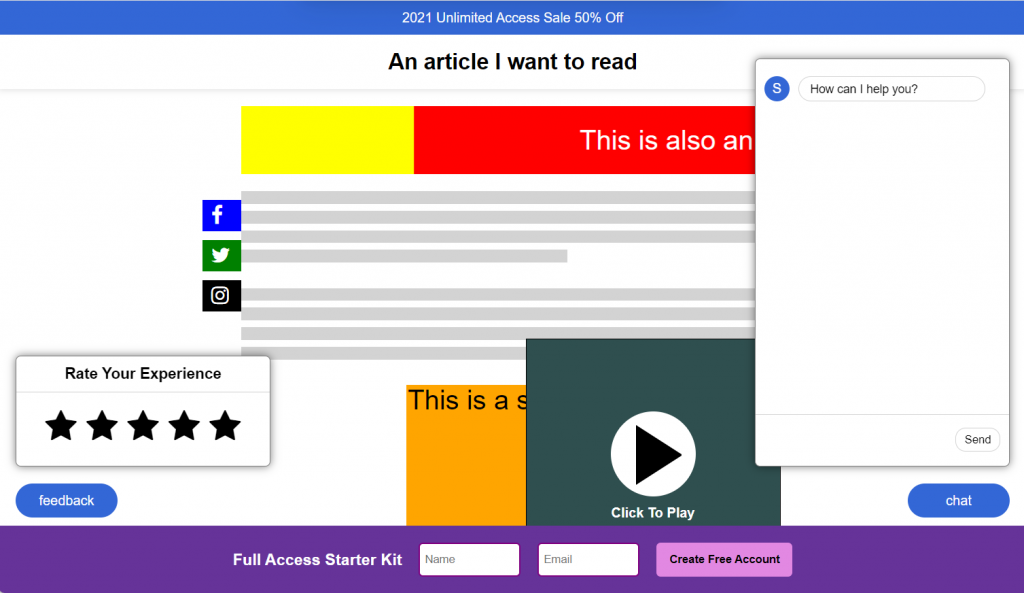
The site above is a parody and naturally takes things to an extreme.
However, the dilemma is real.
As web publishers, we need to determine where we stand in the continuous conflict between user experience and monetization.
Before I dive into the various approaches to this dilemma and their pros and cons, here’s a reminder –
AMA – Ask Me Anything – Coming up!
I’ll be answering questions in an AMA hosted by Jon Dykstra at the Fat Stacks forums!
Date: March 25-27, 2022
If you’re not a member of the forums, you won’t be able to join just yet (Jon keeps the course closed most of the time).
But worry not! On Friday, I’ll be sharing a special link here on Yeys where you’ll be able to buy one of Jon’s courses and join us in time for the AMA.
Back to our monetization vs. user experience predicament.
What Monetization Elements clutter up content sites
The parody site above had a long list of elements. Not all of them are relevant to our sites.
When looking at content niche sites, we can probably ignore at least a few of the included elements.
As a publisher, I won’t even consider placing the following on my sites –
- Paid content subscription options.
- A chat module.
- Product rating elements.
Let’s also ignore the cookies notice for now. The cookie warning is actually a pet peeve of mine, but it’s not what I wanted to talk about today.
Monetization Elements on Content Sites
Let’s look at the other page elements. The ones that can help a web publisher increase their revenue.
Here’s the quick list (and how I’m using them) –
Email subscription pop-ups
I only have these on a handful of sites where I use the GrowMe mailing list option offered by Mediavine.
In GrowMe’s case, the mailing list module isn’t a pop-up per se. The subscription box shows up within the post content.
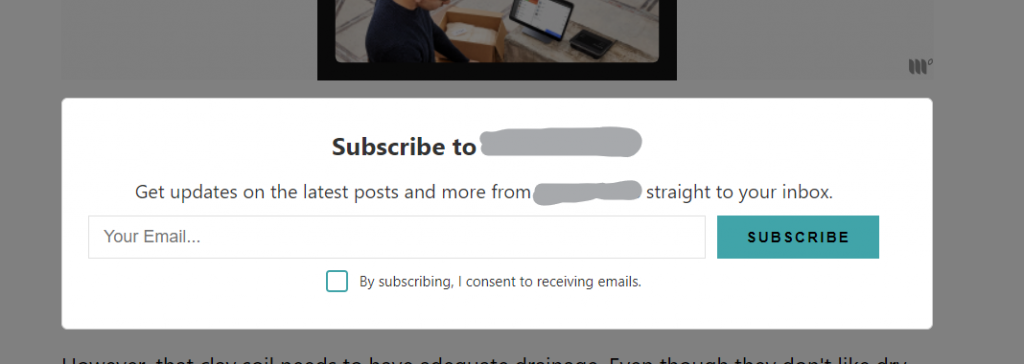
As the user scrolls down, the page fades to gray, making the box visually pop out in bright white.
Top and bottom sales strips
While I’ve dabbled with these, promoting affiliate offers using Convertbox, I no longer have them as a feature on any of our sites.
Social sharing elements
I use Mediavine’s GrowMe’s social sharing feature with the image showing up at the right bottom corner of the page.
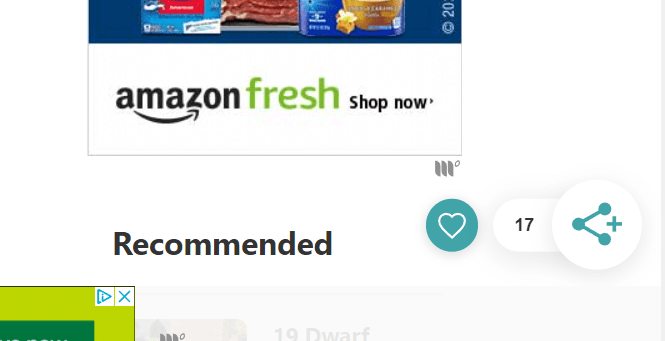
Recommended Content modules
See that word “Recommended” in the previous image? That’s another promotional element by Mediavine’s GrowMe.
The GrowMe “Recommended” modules show up in the sidebar and at the bottom of each page.
For sites that aren’t with Mediavine, I typically use the WordPress theme or a plugin to create similar “Recommended content” modules.
Push notification subscription messages
I had these running on several sites for a while. You can use them to notify your users of new content and also monetize with ads.
I stopped using them because we’ve had to deal with too many angry emails. I think most people click on “Allow” by mistake. Many couldn’t figure out how to opt out of the “service.”
I figured this was intrusive to the point it could eventually get someone angry enough to take legal action. Even though everything about this was legal and above board, it just wasn’t worth the risk. Also, I felt sorry for the users.
Ads, ads, ads
Finally, ads. You probably noticed them in the screenshots above too.
We monetize our sites using the following ad units –
Video Ads
Our sites are monetized with video as soon as they are boarded to an ad network. I create short videos solely to be monetized with video ads.
I blogged here about how I create these videos purely for monetization.
Top Leaderboard
We typically have a huge leaderboard-type banner at the top of each page. It’s a lucrative spot.
Sidebar ads
All of our monetized sites have sidebars. The sidebars include widgets such as “last posts” and “last comments.” A search box, too, usually.
The sidebars are there to make room for ads. Nothing more. Nothing less.
We always have a sticky sidebar ad as well. That way, the user keeps seeing an ad even after scrolling past the sidebar “content area.”
Bottom sticky ad
Speaking of sticky ads, we always have the large one at the bottom.
Ads in content
I have in-content density set to 28%-30% on most sites. That’s quite a lot of ads.
Ads in images
I have Gumgum ads turned on for some of our Mediavine sites. That means users get served ads on the images they see in the article.
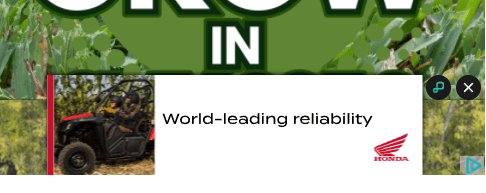
Intersititals
As a web surfer, I’m not too fond of those. As a web publisher, I love them.
Interstitials pay well, so we use them across our sites.
User Experience vs. Monetization
Obviously, a lot is going on with our sites, other than the actual content.
Some of these measures – email subscription, recommended content, social sharing – are geared towards generating more traffic. More traffic means more revenue, so I consider them monetization elements of sorts.
This brings up the question – is it too much?
The Ineherent Conflict
Users want their information – and nothing but that information.
Website owners want to deliver good information (hopefully!) – but we also want to make money.
When you add more elements from the list above, you’re making more money but are also distracting from the overall user experience.
Where to draw the line?
There’s no one good answer to this. But as with any dilemma, it’s good to look at the pros and cons.
More Ads: The Pros
1. Making more money
The advantage of having multiple ads is simple enough: you can make more money. The more ads your user sees, the more money in your pocket.
Some ads pay more than others, and ad networks provide you with the breakdown. Here are the numbers for the last 30 days, for just one of our sites –
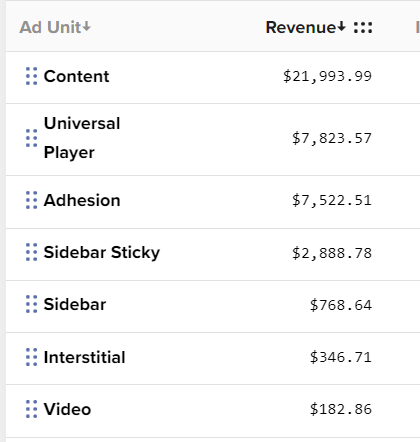
2. Keeping the user on the page for longer
Some elements help you keep the user on the page for longer. Simply by way of filling up your page. That could potentially make for longer “time-on-page,” which could be a ranking factor.
(I’m not an SEO expert. This is just my hunch).
More Ads: The Cons
Let me try and break this down a little bit, going beyond the “poor user experience.”
1. Higher bounce rates
When your visitors click on that Google listing, they need information. If they don’t get what they want within seconds, at least some of them will hit the “back” button.
Not only do you lose ad revenue, but you’ll also end up losing traffic as Google learns that users don’t think your site is a good match for that query.
2. Revenue may not be that high
Ads have their own law of diminishing returns. Advertisers bid on these spots. When you run many ads, you end up showing the lower-paying ads too.
3. Complaints from Users
I mentioned the complaint emails we had over the push notifications.
As for ads, in my experience, most people won’t bother emailing you to complain.
It’s a different story if you give them another way to vent.
On our forums site, I have to be super careful with advertising. In fact, we have a different ad setup for logged-in users, with very few ads showing. Visitors (not members) get four times more ads than logged-in.
Social media is another complaints magnet. If you promote on Facebook, users are more likely to take revenge on ad overload by leaving nasty comments.
4. What would your uncle say?
I debated whether to keep that as a con or pro. Depending on how web-savvy your relative is, they may actually think having lots of ads is a good thing. My father-in-law did!
But let’s face it, my father-in-law is 95 and legally blind.
Most people aren’t too keen on an ad overload. For some web publishers, that is actually a consideration. They want to own a site that they can show their family and friends and be proud of.
The Ads vs. User Experience Spectrum
With pros and cons to each approach, we’re looking at a spectrum of options.
The purist approach
On the one end of the spectrum, you’ll find the purists. The ones who show no ads, have no pop-ups, and keep the site super clean.
For the purist, user experience is the only thing that matters, and they hardly even monetize – if at all. They want to connect with their reader without “contaminating” the interaction with ads.
The Aggressive approach
On the other end of the spectrum, you’ll find the clickbait-type sites that advertise on Taboola, Outbrain, and similar traffic exchange systems.
They get low-quality traffic and then monetize it for all it’s worth. These sites often break down an article into a long slideshow. Each slide is on its own page, surrounded by ads from every direction.
Those are the same kind of publishers who created the “pop-up hell” sites of the early 2000s.
The Middle Ground
If you own a content or niche website and monetize with Mediavine, AdThrive, Ezoic, or a similar network, then you are somewhere in between the two extremes.
You have ads on your site, but nothing too spammy. Working with these networks allows you to fine-tune your site experience.
Where my sites are on the spectrum
I consider our sites to be on the more aggressive side of the middle ground. I don’t shy away from video ads, interstitials, sticky ads, and other formats that some publishers stay away from.
Yeys.com is the exception. I take a purist approach with this blog – at least for now.
That’s because I want you guys and gals to like me! Yeys is my business card, so keeping it professional-looking and user-focused is key. I monetize it using affiliate links – but that’s as far as it goes.
How to find the right balance for your site
If you’re new to web publishing, I have a couple of tips for you.
Keep Testing and Evaluating
Whatever network you use, get to know your dashboard. Play around with your settings and see what happens.
Make one change at a time, and give it a week or so. Then check two things –
- RPM rate – has it gone up as expected?
- Traffic – are your users still coming to the site? Don’t forget to check the “time on page” and bounces.
You may find that what works for others doesn’t work well for you. Maybe your audience is different. Maybe your subject matter is different.
With so many factors at play, constantly tweaking and assessing the results is essential.
Watch out for new monetization opportunities
Advertising is an incredibly dynamic industry, and ad networks constantly introduce new features and technologies. It’s easy to miss out on them and let your monetization strategy stagnate.
Join the Facebook groups, read the announcements, keep in touch with their support team. Proactively ask them what can be done to increase your RPM.
Understanding the latest units can help you ensure you have the best and most up-to-date ad setup that’s right for you.
That’s what I have for today! And while comments are temporarily closed, if you have any questions for me on this – or any other topic – keep them for the AMA!
Wrapping up with the reminder –
AMA – Ask Me Anything – Coming up!
I’ll be answering questions in an AMA hosted by Jon Dykstra at the Fat Stacks forums!
Date: The weekend of March 25-27, 2022
On Friday, I’ll be sharing a special link here on Yeys where you’ll be able to buy one of Jon’s courses and join us in time for the AMA. Stay tuned!
