Some posts only go to subscribers via email. EXCLUSIVELY.
You can read more here or simply subscribe:
How to write effective content outlines when outsourcing blog posts
If you’re going after search engine traffic, the key to a successful niche site or blog is this
Figure out the user intent behind a Google query and provide the user with the best possible answer.
If you’re just starting out, you’re probably writing the content yourself. Which is great. I’ve been there myself and I think it’s an important step in understanding how to produce great content. However, if you want to scale up, you need to outsource some of the writing at some point. I’ve learned the hard way that the key to doing that successfully is to give your writer the best possible written instructions.
I’ve tried several content agencies as well as working directly with freelancers. Today, I have a team of freelance writers working with me to create a constant flow of content across 9 websites. In fact, Yeys.com is the only site where I write the posts myself.
In the past, I’ve talked about my workflow and how it’s managed via Clickup. In another post, I shared my methods of hiring freelance writers too. Several readers asked me to elaborate on the content outlines that I use, so here goes!
Contents
Writing outlines for writers
Over the years I’ve tested various types of instructions and outlines, until reaching our current system. It allows me to create hundreds of detailed outlines each month, and I’ll be sharing it here today. There are a few things to cover before we get to the template itself.
Training writers is a long-term investment
One thing to keep in mind is that these writers work with us for the long term. They know my VA’s and my editors, and while they’re all freelancers, they are part of a team.
This is important because as you’ll see, our guidelines are fairly elaborate and there’s a learning curve for writers. This is not a good setup for writing a single article. Too much work for too little money (we pay three cents per word). However, when working with us on several posts each month, the guidelines become second nature to most writers, allowing them to produce high-quality content fast.
The building blocks of post outlines
To simplify the actual task description for each post, we use three types of building blocks:
- Post type guides.
- Technical guides.
- General writing guidelines.
Post type refers to fixed formats, such as a tip list or an informational response post. Technical guides discuss how we expect writers to use certain WordPress elements. The general writing guidelines cover our expectations of tone and overall quality parameters. I’ll cover each of these in this guide.
Post types: Our fixed article formats
If you’re a student of Income School (which I totally recommend, especially if you’re just starting out), you may be familiar with Jim and Ricky’s classification of posts by length. They talk about response posts, staple posts, and pillar posts.
While the course elaborates on the formula for the response post, the next levels are basically expanded response posts. A response post should be 1200-1800 words long. A staple post should follow the same format but go into more detail and length and be around 2500 words. The pillar posts are those mega posts that can be several thousand words long. The same format, just going even deeper and wider and covering a larger topic.
While I do use the response post formula, I’ve added several other formats to my arsenal of article types. This is a concept that Jon Dykstra elaborates on in his courses. Like the boys from Idaho, and like myself, Dykstra also manages a portfolio of successful sites, going after Google queries with high-quality content. If you’re not familiar with his blog yet – check it out here.
The article formats that I use keep changing, but we generally work with these types –
- Informational response posts (answering a specific question).
- Recommended products posts.
- Inspirational photo posts (for some niches).
- Topic guides (for some niches).
- Tip lists.
With some sites, we also have niche-specific types of posts.
Post format guides
For each format, I created a detailed guide along with one or two good posts that serve as examples. The guide explains the reasoning behind the format – what kind of query we’re going after and how this format serves our reader. It then presents an outline that would work for that type of post regardless of the exact topic.
For example, in a tip list type of post, the guide reads like this –
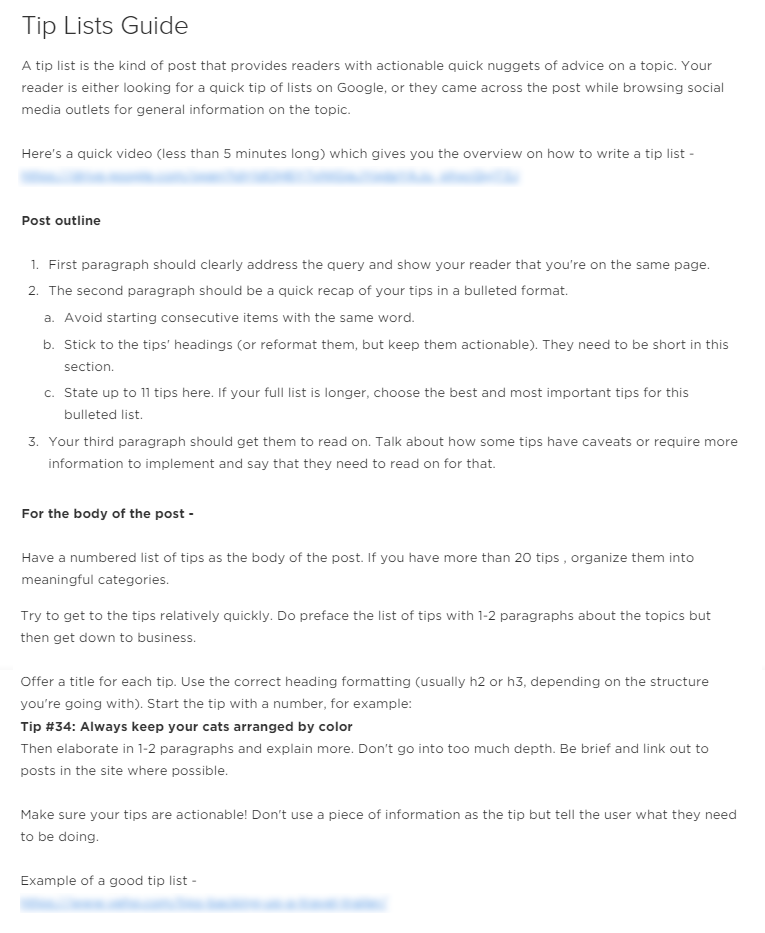
The video is basically me going over the guide while the example post is on my screen, and showing the writer what the various elements in the guide look like in an actual post.
The above is an actual screenshot from our Clickup setup. New writers get access to these guides when they start working with us. While we encourage them to go over these guides, they don’t have to. At least, until they actually pick up a task that uses this specific format. This is what the guide list looks like on Clickup –
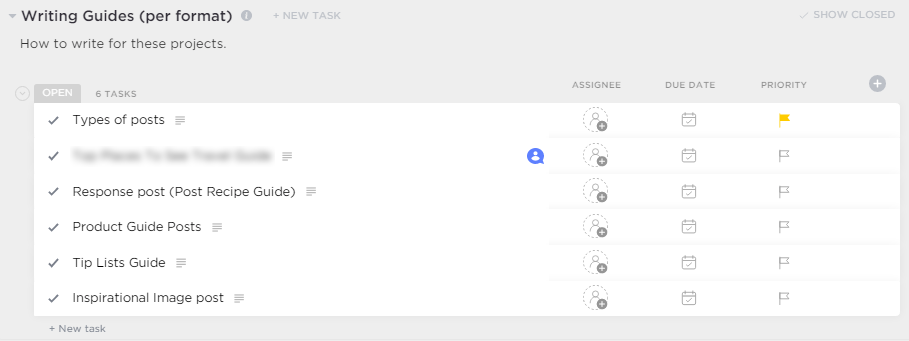
When they pick up a task that’s tagged as a tip list, the task description will mention the above guide and link to it. That’s when the writer should be paying attention. I’m going to share a task like this later in this post to show you what I mean.
Technical guides for writers
The writers we work with are asked to submit the post directly in WordPress. When they join us, they get an author-level account for the blogs that they’re going to write for. They also get a guest seat on Clickup, with access to the production lists of these blogs.
We have a workflow in Clickup, where they assign a topic to themselves, submit the post in WordPress, and return to Clickup to mark the submission and request payment. We then move the posts on to the editing phase where the editor can work with the writer if any revisions are needed. Finally, the task moves on to the VA space where media is added, the post is reviewed one last time and gets published.
We don’t teach writers how to use WordPress. Almost always, they’re already familiar with it (we do ask). In the rare cases where an expert on a topic joins us as a writer without any WordPress experience, we just refer them to a WordPress tutorial for beginners on YouTube.
However, we have a custom-made plugin that allows writers to easily embed images from Amazon, Instagram, and Pinterest. For Amazon, it also creates the affiliate link on the fly and has a feature for creating text links too.
It’s a simple enough plugin to use but we still provide writers with video clips showing them how to do that. There are two guides – one for inserting images from Instagram and Pinterest (required in some photo posts) and another on inserting Amazon affiliate links, covering not just how to use the plugin but also the do’s and don’ts of linking to Amazon (i.e. no blind links, no mentioning of prices etc.)
One more guide deals with linking. We explain everything about internal and external links. How to choose sites to link to, and how to link to them from the text. For example, with internal links, we ask writers to add a call to action, encouraging the reader to click through. However, when linking to external sources, we ask them to avoid drawing attention to the link (trying to keep the readers on our page, while referencing a claim).
The guides offer examples and also explain the reasoning behind the requirements. I like to show writers the bigger picture.
Our general writing guidelines
The last piece of the puzzle is our general writing guidelines. In addition to the specific post formats and the technical guides, we have a document that specifies our general guidelines. It covers things as overall tone, “thou shall not use fluff” and a strict warning about plagiarism (including copying lists and concepts and just rewording them) etc.
The actual topic outline
With the building blocks in place, the actual topic outline can be short. There are a few things that we do repeat in the task description, just to help people focus on them. This is what our basic outline template looks like –
xxx-yyy words. Follow the POST TYPE GUIDE.Follow our general writing guidelines. No fluff or repetition, please. Make sure every bit of the text is helpful to your reader and make this the best online answer to the question.
Link to authoritative sources where applicable.
The following questions need to be covered in separate h2 or h3 level sections. Incorporate them into the body of your post in a sensible order that creates an easy-to-follow outline –
- Question #1
- Question #2
- Question #3
Where products are mentioned, use examples of items from Amazon and link to them following the Amazon Products Guide (embed images too, please). You can also use Instagram or Pinterest images to illustrate your advice by following the Pinterest/Instagram embedding guidelines.
These outlines are very easy to replicate. Our VA’s populate the tasks with the template, and then I (or an editor) take over for the final tweaking. The tweaking includes three things –
- Setting the word count.
- Specifying the additional questions.
- Adding more comments as needed.
Let me elaborate a bit on these.
Setting the word count
This is often the last part to be tweaked. Looking at the entire topic, I try to assess how many words we need here and come up with a word count range.
For very specific long-tail queries that aren’t too competitive, I would go with 1000-1200 words. For more elaborate discussions, 1500-1800 words is usually our target word count. And sometimes, especially with elaborate guides, we go up to the 2500-3000 words range. We rarely produce anything longer than that anymore.
The additional questions
This part of the description is probably the closest we get to a traditional outline. This is where we use Google additional search suggestions, or just common sense, to add a few additional queries to the post.
The Income School response post tutorials leave that part to the writer. I tried that early on but found that many writers tend to include top-level queries, straying off the original topic.
For example, if the main query was “what are astronaut suits made of”, the additional queries that I’d like to see would be –
- What layers does a spacesuit have?
- Are space suits bulletproof?
- What are astronaut helmets made of?
- Why does NASA use gold foil in suits?
- How heavy is a spacesuit?
But I may want to avoid queries such as –
- How long can you survive in space with a suit?
- How cold is space?
- Can you buy a spacesuit?
- why do astronauts wear spacesuits during the launch
Each of these queries could be a good topic for a separate post altogether. For my astronaut site, they would be going off-topic from the original query of what a spacesuit is made of. This is a very hard call for a writer to make since they can’t see my entire content plan for the site, or even for the spacesuit silo.
That’s why we now provide writers with these questions. Our editors have access to the content plan and they know to check the silo before adding questions. This helps them make sure that questions dig in further into the topic, rather than cannibalizing on other queries.
Additional comments & tweaks
We sometimes add more information to the task description. Whenever I’m not sure the writer will pick up on a certain angle, answer or structure that I’m looking for, I add the information in the description.
For example, if the query is “How much does a spacesuit cost”, I’ll specifically ask the writer to add specific links to pages where you can buy a spacesuit, get the prices from there and establish the range based on those.
If the query is “are space suits pressurized” and I happen to know that there are in fact two types of suits where the answer is different for each type, I may ask the writer to address both types in the answer. It’s easier to ask them in advance than to correct them later on.
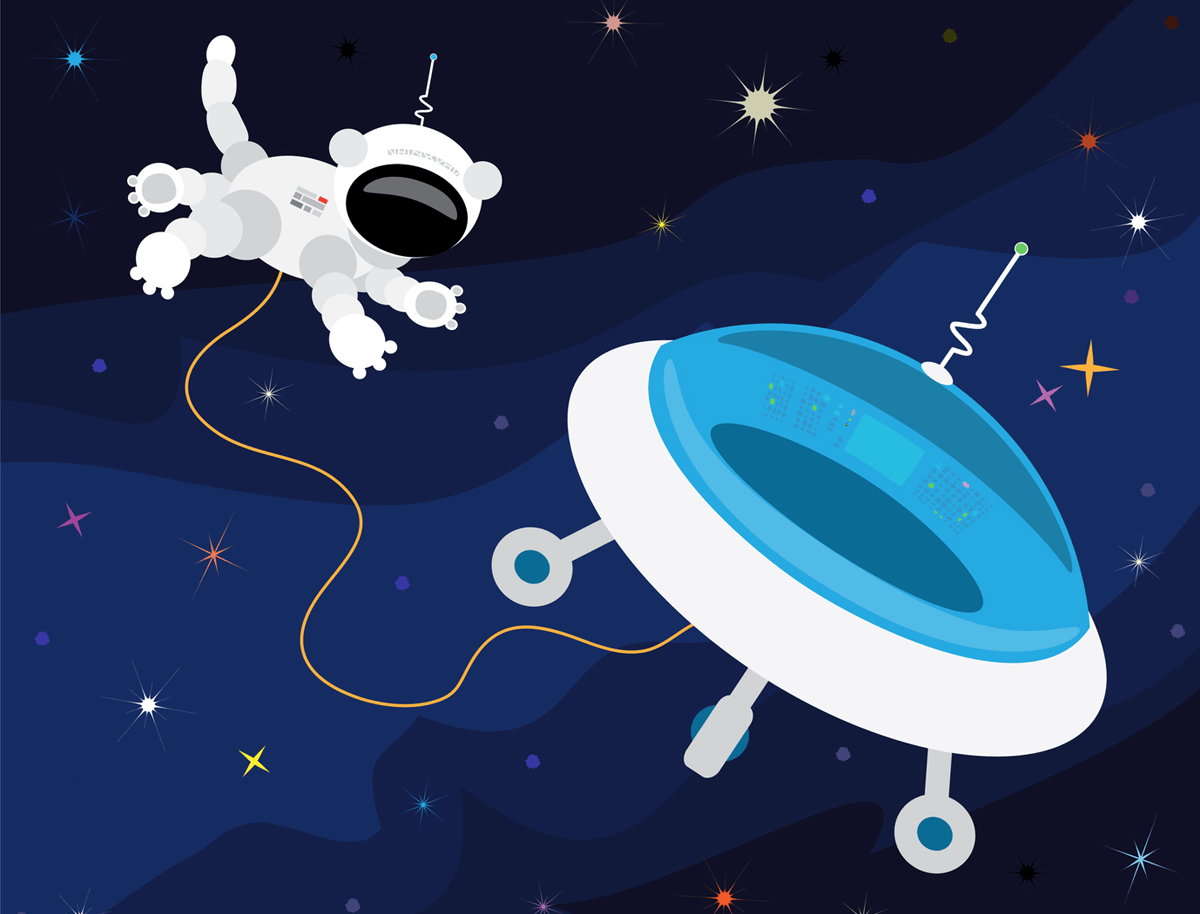
(Just to clarify – I don’t have a site about space travel and I know nothing about spacesuits!)
What happens next
I go over each and every final task description that the editors create. I may adjust them some more and finally, once everything looks ok, we place them in a special area in Clickup where they await their turn. Once a week, I go into Clickup and move some of these posts into the production spaces where writers can pick them up.
Once a post is submitted, the editor goes over it. One of the things they check for (there’s a checklist!) is that all of the additional questions have been covered properly. They also look for everything else that we request in our guidelines and guides.
The editor provides feedback to the writer in the same Clickup task. With new writers, there’s usually some feedback for the first three or four tasks. Some writers require very little feedback. Others need more help. When the feedback isn’t helping and there’s no improvement, we part ways. We sometimes send posts back for revisions but that’s actually fairly rare. I prefer to teach a writer and get them to the level where no revisions are needed. It saves time and aggravation for all concerned.
I hope you find this post helpful. If you have any questions or comments, or you can share with me what works for you with outlines for writers, do let me know. I love getting comments and get to know the blog readers!
Take care and stay home and stay safe!

Hi Anne,
Great post on content writing guidelines.
I have one quick question. For example, If I am targeting a long-tail query like “how long do bowhead whales live” or “how much does a blue whale weigh in tons” or “how long can blue whales hold their breath”. Now, the answer to each of these questions can be answered within 200-300 word count. I can add 300 more words to make it a bit longer by adding more fluff which I definitely don’t want to do.
So, how do I make sure that my post is in the 1000-1200 word range for each of these topics? How would you go after these long-tail queries in such a case?
Thanks
Hi Rinkesh,
That’s where the additional questions come into play. If you Google “how long do bowhead whales live”, you’ll see lots of interesting queries under “People also ask” and “Related searches”. For example –
What is the oldest living whale?
How many bowhead whales are left?
What causes whales to die?
What eats a bowhead whale?
There are other queries there but they were a bit too generalized, so I picked the above as more related. I think that people who are interested in “how long do bowhead whales live” may also be interested in these issues. I would also add things like “How long does it take a bowhead whale to reach sexual maturity” and “how long is the pregnancy of a bowhead whale”.
Each of these becomes a section. Google knows the post is still about bowhead whales and “how long”, so you’re staying on topic. More importantly, your readers are more likely to stay and read on. So, it’s a win-win. And no fluff!
Hi Anne,
How do you come up with 300 article topics? You do alphabet soup method manually to find each of these topics? Or do you use a tool like Ahrefs, Semrush, etc. to get the list of topics?
Also, for the 3-4 sub-topics inside each post, you find them manually by googling each post topic?
Amazing Post! I will now have to spend the next 2 hours reading your entire site instead of ordering articles!
Hi Chris! So glad you liked the post. Thanks for leaving a comment!
Hi Anne, I know I’m a bit late to the party but I just came across your site and this helpful post. Have you made any changes over the past year? For example, do you just supply the keyword, title, and the additional questions you refer to? OR do you supply all the H2s and H3s or is that something you leave to your writers?
Hi Sharon,
No, it’s actually pretty much the same. We don’t supply them with an outline. I did prepare more training materials about how to write and how to develop a topic (starting with an outline), to help inexperienced writers with that.
[…] While I don’t write the content myself, I am the one in charge of the content plan. I do all of our keyword research, deciding on topics for all the blogs. I also create the outlines for each post. Fortunately, this isn’t as time-consuming as it sounds, given our system for creating topic outlines. […]
Hey Anne
Just want to say your site has been an absolute gold mine for me! All the information you provide is in-depth, interesting, and on-point, with an entertaining edge.
I’m currently building a few websites for myself, learning as I go, and hopefully which will be launched by end of year.
All the information I have come across on your website has been so incredibly helpful – including the site reports you share! These site reports help me to get an idea how my new site could do, and instills confidence in me as a complete n00b.
Keep up the great work. Thank you for sharing your skills with the world. I hope to keep reading for many years 🙂
Kay x
Hi Kay, thank you so much for your kind words. I appreciate that – a lot!