Some posts only go to subscribers via email. EXCLUSIVELY.
You can read more here or simply subscribe:
Creating Custom Content Using AI: The Full Guide
Sharing our AI Wrangler training and how we create articles using AI
Over the last couple of weeks, I sent out five special emails to subscribers who said they were interested in learning more about how I and my team create AI content.
It’s not automated content. It’s not one-click content. It’s AI-generated but also human-assisted.
Riding the Wave of AI-Powered Writing
During March 2023, my web publishing business transitioned from human-written articles to what we named AHA! content.
AHA! stands for AI Human-Assisted.
Our AHA! system in a nutshell:
We have team members who use AI – and specifically, a SaaS called Koala – to quickly and efficiently create AI-generated articles. These articles are then edited and fact-checked to make sure they meet our standards.
That was a huge change for us as a company!
Had you told me in late 2022 that we would be doing this by the end of Q1, I wouldn’t have rolled my eyes at you. Maybe even laughed.
But here we are. Adapting to what is probably a technological revolution of seismic proportions.
I received so many questions about this transition, and I get it. It’s strange. It’s a major shift for us as a company that reflects a paradigm shift in the industry as a whole.
It’s confusing and challenging, and I can totally see why people are looking for more information.
So, I decided to write this guide about why and how we’re making this shift.
Why AI content (and why now)
AI content writing tools have been around for several years now. These tools typically utilized earlier models, such as GPT3. They could string words in certain ways that sounded nice but were often inaccurate and even factually wrong.
Platforms such as Jasper offered convenient interfaces where writers could work with AI to create articles or other forms of content. Jasper is a good example because it still offers a decent way to create specific types of content other than articles.
While I do have a paid Jasper account, I never used those articles on our sites. For two reasons –
- Google’s approach to AI content wasn’t clear at the time.
- GPT3 – the model that Jasper and other platforms use – was simply not good enough for our needs.
In fact, these writing platforms were nothing but trouble for my operation. I was paying writers 3-5 cents per word for human-written content that we would feel safe publishing without incurring Google’s wrath.
We specifically asked writers to avoid using AI content because of that.
Some writers were decent enough and stuck with original unique human-written content. Others, not so much. I am pretty certain that some writers would generate a subpar article in half an hour using AI tools and charge us $50 for that. And they weren’t happy when we raised questions.
Enter ChatGPT
The rules of the game changed in November 2022 when OpenAI launched ChatGPT (using the GPT3.5 model).
While not without its limitations, GPT3.5 was so much better than GPT3. Things were becoming more interesting.
I was still on the fence for a while.
Even when using GPT4, getting ChatGPT to write a *good* article isn’t easy. Yes, you can just ask it to write an article about something. However, the result is likely to sound mechanical and just… well, ChatGPT’ish.
Left to its own devices, ChatGTP tends to produce lackluster outlines, with introduction and summary sections that make the article sound like a boring middle school essay. What’s worse, its default tone and writing style are formal, wordy, and overall dull.
How I learned to stop worrying and love ChatGPT
Ok, so I didn’t really learn to stop worrying, but I do love ChatGPT now, and I couldn’t resist a Stanley Kubrick reference.
ChatGPT is pretty awesome – if you use it properly.
It’s become even more awesome since the introduction of GPT4 in March 2023. I bought a paid subscription as soon as I could. A clear case of “shut up and take my money.”
I use ChatGPT every single day. Over the last few weeks and months, I’ve used it to –
- Write numerous emails
- Coach me on my nutritional habits
- Plan a trip itinerary for my family
- Get more information about a medical condition
- Conduct fascinating philosophical discussions about AI
- Discuss my business strategy
- Generally, learn about stuff
- Come up with ideas for topics
- Assess my existing content plan for a site
- Write Facebook posts promoting my sites
- And yes, write articles
Through using it so often and for so many things, I’ve come to understand prompting much better.
I could finally generate good articles with superior outlines and a far more engaging tone. However, it was still a time-consuming process that required multiple prompts.
I still didn’t see how I could use ChatGPT on a large scale.
My problem was: How do I train others on my team to use it *properly* so they could produce good articles fast?
March 2023 was a difficult month in that sense.
We were still paying writers dozens of dollars per post. Considering the increased competition (see my post here) I knew we had to cut that cost FAST. And I now knew AI had the potential to do that – but how exactly?
Enter the Koala
Koala is an advanced AI-based content creation tool that offers a free trial account.
I remember the “Aha!” moment when I first tried it out. As it happens, that was during a live Zoom call with two of my leading team members.
We were talking about AI content creation, and I mentioned there was this new tool that I was going to test. Sharing my screen with them, I grabbed one of our topics, fed it to KoalaWriter, tweaked the prompts, and pressed the blue button.
Then we sat there, mesmerized, as Koala started producing a pretty good article.
The three of us have been through thousands of articles submitted by writers over the last few years. We could tell right away that this was decent quality.
Perfect? No. But about the same level as what an average 2-3 cents per word writer would submit.
And it happened on the fly and virtually for free.
We spent the next couple of weeks shaping a new role in the company. We called it AI Wrangler.
The AI Wranglers on our team are former writers whom we trained to operate KoalaWriter and KoalaChat (two aspects of the Koala platform). They produce articles at a fraction of the cost we had to pay for writing.
We pay the Wranglers an hourly rate. These are still early days, so we’re still assessing the final cost per article, but it’s clearly much lower than what we used to pay them for writing. And the end result is better than the 100% human content we used to get.
As soon as our Wranglers were trained – and actually a bit before that – we phased out of traditional writing altogether.
If you already have a Koala subscription, go ahead and read the rest of this series. If you still don’t have an account, here’s my Koala affiliate link.
Or keep reading to learn more about our AI wranglers training, what settings we use, and more.
The AI Wranglers’ Training process
I get a lot of questions about training for our team members, not just for AI content creation but in general.
So, going beyond Koala, this is a chance to share training modules with you and tell you a little bit about our training process.
Here’s how we went about it.
We created a Google Classroom environment on our company’s Google Drive.
The classroom was comprised of several modules, covering topics such as –
- What is AI content
- Our concept of AHA (AI Human-Assisted) content
- What is Koala, and why we chose to work with this specific platform
- How to generate a post using KoalaWriter – basic settings
- How to craft a better outline
- How to improve the introduction using KoalaChat
- How to fine-tune the title using KoalaChat
- How to edit the post in WordPress
I’ve already shared a lot of what we covered in the first few modules with you. In the next section, I’ll be sharing module #4. But first, let’s talk about the concept of the workflow itself.
How we create Koala Posts from A to Z
The process is really fairly simple:
- Create the post using KoalaWriter
- Improve the introduction and the titles using KoalaChat
- Edit the final result (including fact-checking)
As you can see, this is not one-click content.
However, I’ve personally used this process to create decent content, and it’s taken me about 15 minutes to publish a post using this exact workflow.
From start to finish – including adding images.
Clearly, it could take longer, depending on the topic and your level of confidence.
But even if it would have taken me 30 minutes or even an hour, I think the result is still much better than what I could ever do without AI in the same amount of time.
And just because I know some people will be asking this –
No, you don’t have to get Koala to create a similar workflow. You can absolutely use ChatGPT. For us, using Koala makes sense because it provides a more structured process that’s easier to scale.
And from here, let me move to the module on how to use KoalaWriter. What you’re reading from this point is the actual module that our Wranglers had in the Google Classroom.
How to create a post using KoalaWriter
KoalaWriter is geared towards creating informational posts. As a tool, it does all the heavy lifting. However, you need to choose the right settings and be mindful of the end result.
Remember – you can never work with AI in a mechanical way. The AI is smart – and you have to be smarter to get it to do what you need.
The settings
Let’s look at the various settings.
GPT3.5 vs GPT4
The first thing you need to do is select whether to use GPT3.5 or GPT4 as your engine.
GPT4 is superior to GPT3.5 in terms of conciseness and reasoning. Please make sure to use GPT4 as your setting.
Article Type
At this point, we will stick to “Blog post”. We may add more types as Koala adds ones that are relevant to our needs.
Target Keyword
The target keyword would typically be the topic you get in the Clickup task. This is NOT necessarily what the article title will end up being.
Setting the target helps KoalaWriter focus on the topic of your article, so keep it short and factual.
Tone of voice
This is where you tell KoalaWriter what basic style of writing and tone of voice to use.
Avoid using the default “SEO Optimized” because that tends to generate dull articles.
For most articles, you should choose “Friendly” as the tone of voice. For some content, you may want to choose “Excited” or “Funny.” This is where it’s up to you as a Wrangler to match the right tone to the topic.
Keep the language set to English (US).
** NOTE: Koala has since introduced a setting for Point of View. We typically use the second person in our articles.
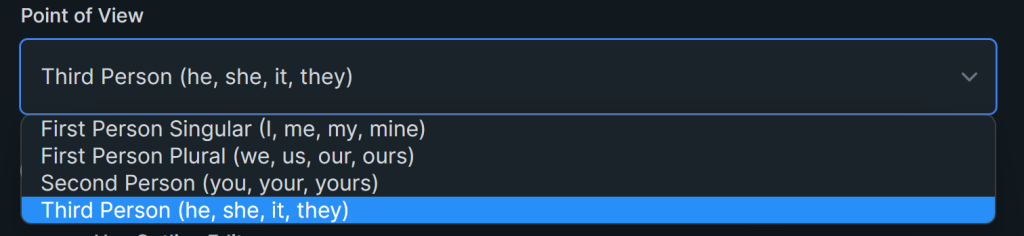 |
Use Real-Time Search Results
For most articles, you need to switch this on. KoalaWriter will fetch the search results for your topic and work the information in them into the article.
Use the Outline
Make sure to switch on the outline editor. We’ll talk more about how to use this later.
Advanced Options
Click on the Advanced Options link to get to the advanced prompting –
This is where you can add more prompts to fine-tune your request from KoalaWriter.
Extra Title Prompt
Don’t worry about the Extra Title Prompt – you will be tweaking the title later on.
Extra Content Prompt
For the Extra Content Prompt, you can get creative by tweaking the style and content. The way Koala works is that each section in the article is prompted separately based on the outline. The Extra Content prompt that’s in the settings will be added to each of these sections.
What does this mean?
It means that we can’t use this field to add prompts for the article as a whole. You can’t instruct the AI to create a certain outline, focus on a summary, etc.
What you can do is add prompts such as –
- Use short paragraphs
- Make sure the content shows X in a positive light
- Use a whimsical style
Back to Yeys mode!
Yup, this is it for that section of the Wranglers classroom.
There are no big secrets to using Koala, I’m afraid. It’s as straightforward as it looks – and also as complex.
Note how we deliberately avoid telling our Wranglers exactly which prompts to use. If I wanted them to operate as robots that copy and paste prompts, I would have created a fully-automated system.
Instead, they need to fine-tune and customize prompts for the specific topic of each article.
Crafting an Outline Using KoalaWriter
The outline is one of the best features that Koala offers! I really like the way it’s designed and carried out. This is one of those things that would take you longer to do with ChatGPT alone.
Do you have to tweak the Outline?
Not really. In my experience, you can usually use the outline “Au Naturelle” without tweaking it. However, I find that dedicating a couple of minutes to tweaking the outlines helps create a better article.
If I had to quantify the benefit, I’d say that, on average, two minutes spent on the outline can save five minutes on editing. Not a bad trade-off.
How to Use the Outline Feature in Koala
In the initial settings, select “Use Outline Editor.”
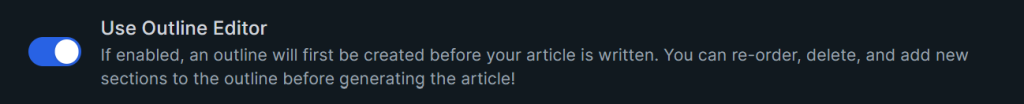 |
Once you fill in all the prompts and settings and hit “Create Article,” KoalaWriter will generate an outline of the article for you to review and approve.
The outline includes the H2 and H3 headings that KoalaWriter thinks create a good structure for the article.
Here’s what it suggested for the topic: How to write a good blog post:
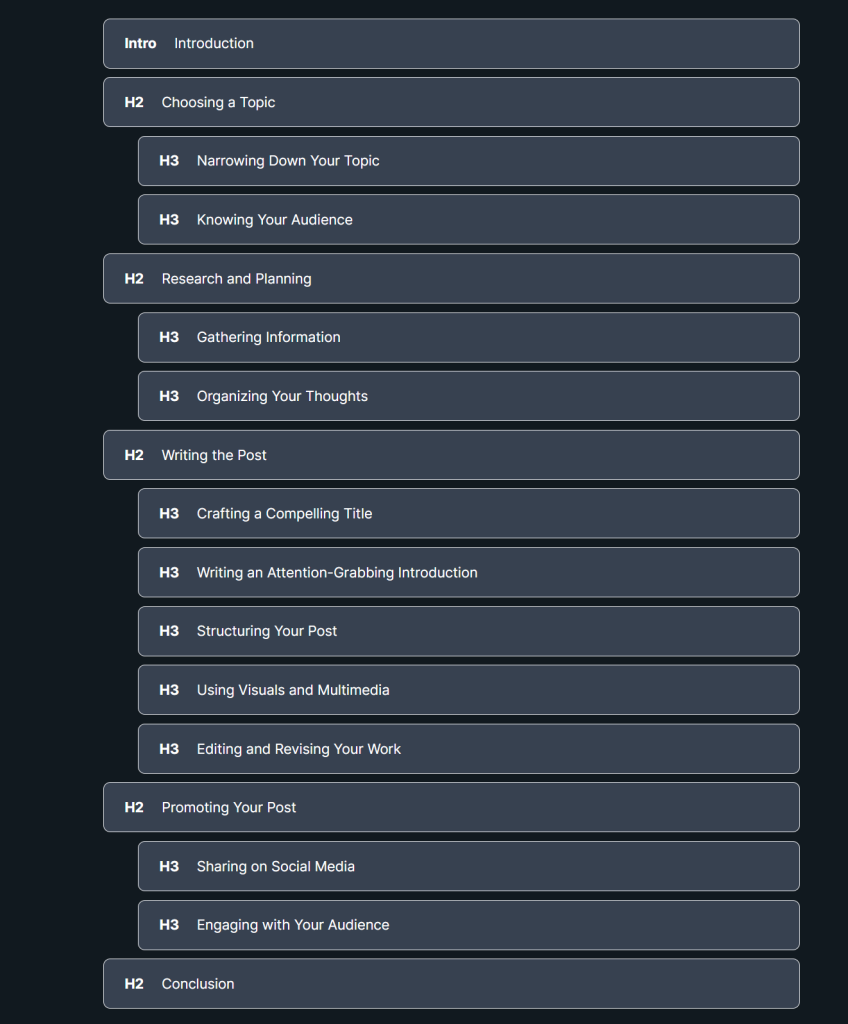 |
There’s a lot you can do at this point –
- Re-arrange the order of sections
- Change their hierarchy
- Edit the title of each heading
- Delete or add new headings
- Fine-tune each section using specific prompts
I won’t be going into a step-by-step at this point. Here’s why –
If you’re reading this, you probably already have Koala. The interface is self-explanatory, so I don’t think I need to elaborate on how to technically do that.
And if you don’t have Koala, just sign up for a free account and give it a whirl. It’ll be faster than reading a step-by-step by me or by anyone else.
Instead, I’m going to share with you a few tips on how we use the Outline Stage to create better articles.
Adding prompts for specific sections
If you hover over a heading in the outline, you’ll get the edit button.
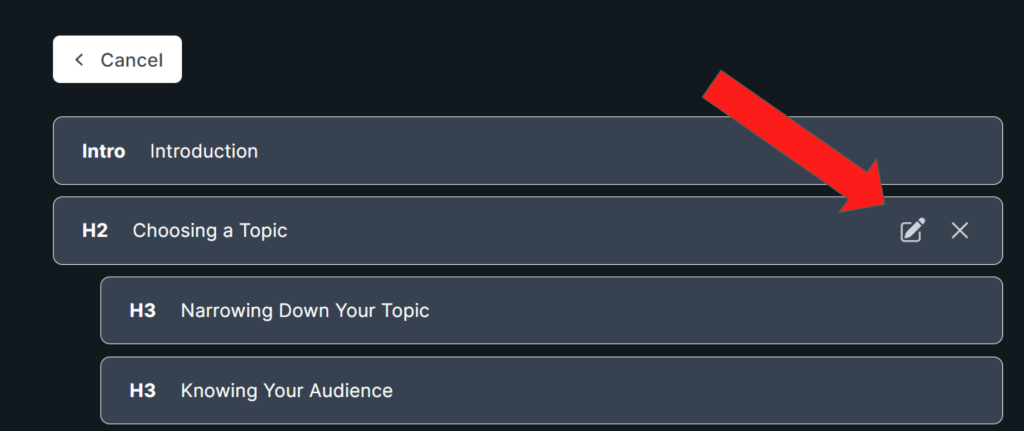 |
If you click that, it will bring up the editing area for that heading. This is where you can change the wording of the heading. For H2 level headings, Koala also gives you a chance to add a section-specific prompt for that section:
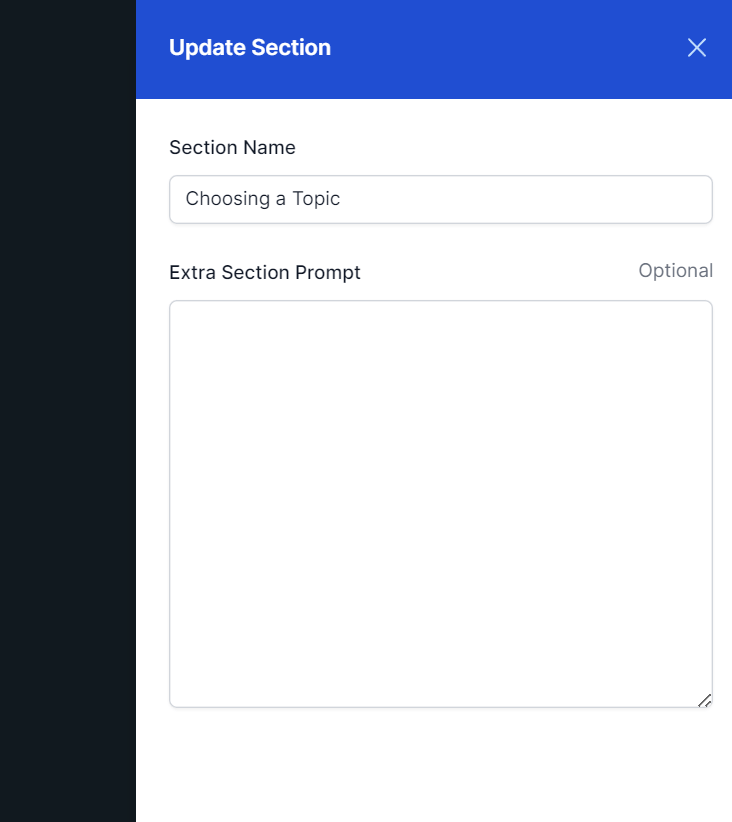 |
We use this option to further instruct the little bear and make sure the sections turn out the way we want them.
But if you need examples, here are a few section-specific prompts that I like:
- Cover these types of X: 1,2,3
- The answer to this question should be: (useful when it’s an opinion)
- Include two examples
- Add a pros and cons table (a personal favorite!)
Adding More Headings
If the topic is small in scope, we ask our AI Wranglers to add more headings to the outline. Doing so helps KoalaWriter avoid repetition. We’re giving it more to talk about, so it can create a long-enough article without repeating the same stuff.
One way to add headings: Search the query on Google and get ideas from the “People Also Ask” section, then add them as new headings.
Or you could just fire up Koalachat (or ChatGPT) in another tab and ask for related questions.
And again, you don’t have to do that with every topic. Use your judgment based on the outline and the scope of the topic.
Avoiding the generic “Summary”
The last heading in the outline is usually: “Summary.”
I don’t like that one bit. I think it makes articles sound mechanical, high-school level, and ChatGPT’ish (in terms of style.)
That’s why we ask our Wranglers to rename that section and use a more descriptive title.
I usually go with something like:
- My Topic: A recap
- Key takings about My Topic
- My Topic: Top Takeaways
- My Topic: The Essentials
This is typically enough to get Koala to include a decent summary, but without resorting to the generic “summary” heading. Makes the conclusion part sound more natural and less like a high-school composition.
If you’re wondering about the Introduction, then yeah, I would never include the title “Introduction” in an article either. Fortunately, Koala doesn’t do that. Where it says “Introduction,” it’ll just give you the first few paragraphs of the article.
You’re getting the introduction but without the annoying title.
And speaking of which, in the next section, I’ll talk more about the introduction and how we try to improve that in the second iteration of the article.
We do that after the article has been produced. And that’s done once the outline is ready.
So yeah, once you’re happy with the outline, it’s time to hit the magic button –
Improving Introductions & Titles
In the previous sections, we’ve covered the basic settings and the outline. Essentially, everything that you need to do before hitting the blue magic button that says: Write Article.
Now all you have to do is sit back and watch KoalaWriter create the article for you. It could take a few minutes, especially if you selected GPT4 in the settings.
I typically use the time to go do something else, and we tell our Wranglers to do the same. For example, it’s a great time to go look up stock photos to use for that article.
And by the time you’re done, you have your article all ready for you.
In many cases, you’ll find that the article is good “as is.” But more often than not, if you spend a few more minutes on adjusting the introduction and title, you can get something even better.
As with previous sections, most of what follows here is taken straight out of the Google Classroom we set up for our Wranglers.
Tweaking the Introduction
The introduction section is the most important part of the article.
We only have a couple of seconds to grab the reader’s attention, so the very first sentences should be really good.
Typically, KoalaWriter does a decent job with the introduction. However, in some cases, the introduction section might need tweaking.
The way to achieve this is simple enough.
Step 1: Head over to KoalaChat. KoalaChat is the other tool available with your Koala login. You can find it in the sidebar –
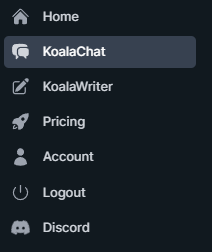 |
KoalaChat is an interface that allows you to access ChatGPT.
Step 2: Copy your existing introduction.
Step 3: In KoalaChat, ask for a rewrite, prompting the AI to improve the introduction. Then paste your existing introduction into your prompt.
As always, use common sense when interacting with ChatGPT. Create a unique prompt that addresses the changes that you want to see in the introduction.
Depending on your topic, you could use prompts like these –
- Rewrite the following introduction to make it more captivating and intriguing, ensuring that it hooks the reader and encourages them to continue reading the rest of the article:
[Insert the original introduction here] - Help me improve this introduction by adding a compelling hook, creating a sense of curiosity, and maintaining a conversational tone:
[Insert the original introduction here] - Rewrite the introduction below to make it more attention-grabbing and engaging, using vivid language and a strong opening statement:
[Insert the original introduction here] - Enhance the following introduction by addressing the reader’s pain points, presenting a promise or solution, and using persuasive language to keep them reading:
[Insert the original introduction here]
If needs be, keep nudging Koala until you get the introduction that you think works best for your article.
Crafting the title using KoalaChat
KoalaChat can also help you craft a good title. You can – and should – offer KoalaWriter a good prompt for the title, but if the title is only “meh,” then KoalaChat is there to help you improve that.
Just copy the existing topic or title, head over to KoalaChat, and use prompts such as these –
- Please provide a list of 5 short and attention-grabbing titles that start with the topic of the article and pique the reader’s interest:
[Insert the article topic or brief description here] - Generate 5 short and compelling titles that begin with the main subject of the article and create a sense of curiosity:
[Insert the article topic or brief description here] - Help me come up with 5 concise and catchy titles that open with the article’s topic and clearly convey its main idea:
[Insert the article topic or brief description here]
Now, all you have to do is choose the best title. You can also mix and match titles, or adjust them into something you think works best for the article.
Note: ChatGPT – and therefore KoalaChat – tends to create long titles. If that happens, give it another nudge and ask for a shorter version of your favorite titles.
Voila!
This is what we teach our wranglers.
Let me also address a couple of additional points that I’ve been asked repeatedly.
Why not use ChatGPT for this?
You can absolutely use ChatGPT instead of KoalaChat. I usually do because I prefer to use GPT4. At this point, KoalaChat only offers ChatGPT 3.5.
However, our AI Wranglers create multiple articles a day, and we needed a reliable tool where they could access ChatGPT on a company account. Since we already created Koala accounts for them, they might as well use KoalaChat.
For the purpose of rewriting introductions and titles, ChatGPT 3.5 is usually good enough.
Do you always have to adjust the introductions and titles?
You don’t. They’re often good enough coming out of KoalaWriter.
But when they’re not, tweaking using KoalaChat is easy to do.
What about fact-checking and further editing?
Yup. We do that as well. And that’s going to be the topic of my next email.
Actually, I think that email may be the last one in the series.
I was going to write an additional email with general AI prompting tips, but I need to think about that one some more. I’m not sure that it’s going to be very helpful.
You see, I don’t think there are any secrets to prompting ChatGPT. Unlike Midjourney, for example, there are no “secret codes” and shortcuts. Just talk to it. And if you’re not sure how to prompt for something, have a little discussion with it, and it’ll tell you how to prompt it correctly.
Editing & Fact-Checking
Over the last few sections, I shared with you how we create articles using KoalaWriter. We covered the settings, outline, and tweaking the introductions and titles as may be necessary.
We’re almost done!
If you used GPT4 in your Koala settings, you should have an article that could be published.
But I like to spend a few more minutes going over the article and giving it the last touches. Polishing it just a bit more so that it really shines.
Again, I’m sharing our training notes for the AI Wranglers. Switching over to those now:
How to Create the WordPress Post
Now that we have a good article, including a captivating introduction and a great title, we can head over to WordPress and create the post.
You already know how to create a post in WordPress, but here are some things to keep in mind when it comes to AHA (AI Human-Assisted) content.
Fact-Checking
One of the potential problems with AI content is the lack of accuracy. GPT4 tends to be quite accurate, so we rarely find mistakes in these articles. However, it’s still worth spending a few minutes to check the content and follow up on key facts.
Yeys note: If you happen to use GPT3.5, checking facts becomes even more important. That model is more likely to make mistakes and even hallucinate.
Why do AI Chatbots sometimes make mistakes?
GPT is a Large Language Model that has read everything its developers could offer it. This includes every newspaper article, book, and study publicly available online.
Just like an extremely well-read person, its knowledge is vast, but it can sometimes make mistakes because it doesn’t necessarily remember every detail accurately.
When it comes to general knowledge, GPT is less likely to make mistakes. It’s read so much about the topic that it knows it quite well. However, with more esoteric details and questions, the chances for mistakes increase.
AI hallucinations go beyond mistakes. They happen when the AI tries to complete a picture based on something that it thinks should be there to match your request. Again, these don’t happen often with GPT4, but you should be aware of the issue.
With KoalaWriter, the information in the article can also rely on live internet data. However, while the AI is less likely to make mistakes on its own, it may still be using bad facts from the internet.
It is your responsibility to fact-check the article.
Your challenge is to do this effectively without spending too long on each article. Simply read through, and if you see any specific details – such as mentions of numbers, names, and places – search Google to verify them and reference your source.
Over time, you will find the balance between fact-checking and trusting the AI. For now, focus on mentions of specific details and run a quick fact check in Google. In addition to that, use your common sense. Fact-check the articles as if they were submitted by a good writer.
Final editing
Editing is an important part of creating the article. Read the article in WordPress and focus on the following elements.
Remove repetition and fluff
If the topic is limited in scope, KoalaWriter can lean towards more fluff and repetition. Just like a human writer, it does so in an attempt to reach a higher word count. Watch out for that, and don’t be afraid to trim articles where necessary.
It’s ok if the end result is shorter. As long as it’s engaging, helpful, and easy to read, it can be anything over 800 words.
Remember – if the scope of the article is limited in nature, use the outline phase to add more relevant headings. This will help decrease the amount of fluff and repetition.
Paragraph Length
Make sure paragraphs are short. Up to 2 lines of text in the WordPress editor.
Preview each article in desktop as well as mobile mode. Make sure the article flows, and that your reader never comes across any “walls of text.”
External Links
KoalaWriter will often add external links. Follow up on each link to make sure it’s a viable page and a good resource.
Links should be helpful and offer additional value to your reader. If KoalaWriter chooses to link to a page to explain something that is a generic well-known fact, remove the link.
Internal Links
KoalaWriter does not add internal links. Working on one of our sites, you should be able to tell which related articles might interest the reader.
Add 2-3 internal links that are relevant and interesting to your reader. As always, remember user intent and try to put yourself in the reader’s shoes.
Adding Amazon Products
Where it’s helpful to your reader and complements the text, add Amazon products to the article. Remember to clearly state that the link goes to Amazon and avoid blind links.
Adding images and videos
Download 2-3 high-quality images from our Shutterstock account and add them to the article to create a well-rounded experience for your reader. Don’t forget to add descriptive alt-tag descriptions for the benefit of visually-impaired readers.
You can also embed a YouTube video. This is especially helpful if you have a “how to” section in your article.
That’s it!
Back to Yeys mode now.
Whether you already have a KoalaWriter subscription or not, I hope you found this helpful, even though there are no groundbreaking editing ideas here.
And, in a way, that’s the whole point.
We treat GPT4 KoalaWriter articles just like we would any article submitted by a decent human writer. In fact, by now, we tend to trust it even more.
Here’s why.
On two of our sites, we also had experts review the articles. Here’s the feedback from the last email from one of our experts –
All are perfect so far. Very specific and readable.
That’s good enough for me. I wish we could have said the same about all of our human-written content.
How long does it take us to produce a KoalaWriter article?
I’m a publisher at heart. Creating a beautiful informative article makes me happy.
So, every now and again, I use KoalaWriter myself. I work on a site and get an idea, and I’m too impatient to delegate the work, so I just go ahead and create it myself.
I’ve timed myself multiple times. It takes me anything from 15 to 30 minutes to get an article from idea to published.
Here’s a typical breakdown –
- KoalaWriter settings – 2 minutes
- KoalaWriter outline tweaking – 2-3 minutes
- Waiting for Koala to generate the piece while I go and find my Shutterstock images – 5 minutes
- Editing, fact-checking, and adding pictures – 5-10 minutes
- Final read-through and publication – 5 minutes
But that’s me.
Our AI Wranglers take more time. A lot of that is due to them trying to make absolutely sure they didn’t miss out on anything, especially with fact-checking.
Still, it takes them between half an hour to an hour and a half to create an article. Just how long depends on the complexity of the topic and how much fact-checking they do.
Prompting AI
When I set out to write this series of emails, I thought I’d include an email with general prompting tips.
I decided not to do that, and here’s why.
I don’t think there are magic formulas to prompting AI. Not when it comes to ChatGPT or GPT-driven apps like Koala.
GPT was created to understand natural language. When you prompt it, don’t try to “code” anything. Just talk to it.
And if it doesn’t get you the first time, try again and explain what went wrong.
That’s my basic prompting tip: Talk to GPT4 as if it were a person.
Consider it to be a very intelligent assistant and just talk to it. Or him or her, or they – whatever your pronoun of choice is. Personally, I tend to think of ChatGPT as a “He” and often give him a name early in the conversation. I also introduce myself by name. I find that the conversation flows better when we’re on a first-name basis.
And my other tip would be: Talk to GPT4 often.
Forget the 3.5 version. It’s just not as smart. I focus on GPT4, and I talk to him DAILY. Multiple times a day. About everything and anything – not just work-related stuff.
This morning I was bothered by whether or not I got enough protein in my diet. Who do you think helped me out? My beloved nutritionist, ChatGPT.
Yesterday I was working on a travel itinerary for my in-laws, who are coming to visit next week. Thank goodness for ChatGPT the travel agent. After a couple of hours of back-and-forth, I now have a full itinerary for them, broken into days (some days broken into hours). All in a neat table form too.
My point is: I’m used to talking to AI now. Using it for work is the new normal for me. I don’t think about “how to prompt” anymore.
That’s it!
If you already have KoalaWriter, I hope these tips help. And if you don’t, here’s my affiliate link to get your own subscription.
You can also read my full Koala Review here. Koala has improved even more since then, but the basic stuff still holds.
As always, leave me a comment if you have any questions. I’d love to hear your own feedback on using Koala. I’m always happy to learn new tips and tricks!
Also, this blog is reserved for special posts and reviews. But I also email my list with updates and more tips. If you’re not subscribed to my mailing list, there’s a link at the top of every page, so use that and let’s stay in touch.

Don’t you think first person writing is better now when google rewards E-E-A-T?
Hi Robin, I don’t think faking first-person is a good idea? And I highly doubt it’s an EEAT signal. If it is, it can’t be very significant. And it would be misleading, so I prefer to stay away from doing that.
Thanks Anne, this is very helpfull. Have a nice weekend. Kind regards Ien from Sweden
I’m glad you like it, Len. Have a nice weekend too!
Thank you so much for your exhaustive post. Is it worth going for the paid package on KoalaWriter with ChatGPT 3.5 if I can do good quality editing and fact checking? ChatGPT 4 seems very expensive currently and out of my budget. How does ChatGPT compare with KoalaWriter for blog post writing in ChatGPT 3.5?
Hi Clare,
Personally, I don’t use GPT3.5. I just think that GPT4 is far superior, so if I want good content, that’s my go-to AI. Whether through Koala, or the ChatGPT interface. If you’re on a budget, ChatGPT with GPT4 is going to give you more content than a Koala package with GPT4.
There is no point in buying Koala “AI writer”. It is very expensive and is of very poor quality. If you buy access to ChatGPT for only $ 20 per month and install the free Superpower extension in your browser (this is done in less than 1 minute), then in the end you will receive better content, since Koala’s capabilities are very limited compared to ChatGPT. Moreover, if for some reason ChatGPT writes you a poor-quality article, then with the help of tips you can improve it without spending a single extra cent. In the event that Koala writes you a poor-quality article (this happens very often), then the credits for writing the article will still be debited from your balance. According to my calculations, using ChatGPT is 50 times cheaper than using Koala. At the same time, ChatGPT provides better content. I created a blog from articles written by Koala. Of the 200 articles written, many articles match by more than 60%. When I use ChatGPT for this, the article match is no more than 0.5%. Koala is a source of low quality content that needs a lot of fixing. You will spend much more time fixing it than if you were using the cheaper ChatGPT.
Moreover, the creator of this “AI writer” does not provide any support. I wrote several emails to him. First he was rude to me, then he started to threaten me with the police, then he blocked access to Discord, which was an integral part of my purchase for my unlimited plan worth more than $2,000. As a result, when I ask questions by e-mail – I do not receive any answer to any of the questions. Avoid it.
I’m sorry to hear you didn’t have a good experience with Koala. I noticed your comment a couple of days ago, but I’m traveling, so I took a couple of days to reply. Meanwhile, you impatiently added another comment which I will not publish, as it was rude and uncalled for.
Not liking a product or service is fine and legitimate. Not everything works for everyone. Which is why I always suggest to people to give Koala a test drive by using the free trial option. It’s not the right solution for everything, nor does it pretend to be. I’m saying this for the benefit of others who may be reading the comments section.
I’m not going to bother with more feedback to your comment because your subsequent comment made it clear to me that the issue isn’t with Koala or Connor… You need to learn to control your anger, dude.
As the founder of Koala AI I just want to briefly reply to this and set the record straight on a few things.
ChatGPT and KoalaWriter are powered by the same underlying technology (the GPT-3.5 and GPT-4 language models). However, KoalaWriter has dozens of features that are purpose-built for quickly and easily writing SEO-optimized blog content.
Our Real-Time Data feature scrapes websites for information to help write more factual and up-to-date content than is possible with ChatGPT (that said there are now ChatGPT plugins that can assist with this that came out after KoalaWriter released).
We also offer AI-Powered SEO Optimization for no extra cost which analyzes the top ranking pages in the SERP to figure out which subtopics, keywords, and entities to talk about for an SEO-optimized article. This is like using MarketMuse or Surfer’s optimization but it is completely built-in and at no extra cost.
There are many other features such as internal linking, AI images, automatic FAQs, Amazon Product Roundups, and more that sets us apart from simply using ChatGPT.
And of course this is without even mentioning the convenience aspect of KoalaWriter which is that we already have custom prompts that we’ve spent months developing and are constantly improving that you get access to. With a single button click a whole process is set off in KoalaWriter that would require hours of manual time in ChatGPT to replicate the same process.
We have several thousand active users and lots of them have reported that they have content ranking and are generating both ad revenue and Amazon affiliate revenue with blog posts created by KoalaWriter.
For SEO-optimized long-form blog content then KoalaWriter is very often the best tool for the job. However, some people will find that working directly with a tool like ChatGPT instead of using a one-click writer like KoalaWriter works best for their workflow depending on the content they are producing. And in fact, for some type of content that is exactly what I do as well.
KoalaWriter is simply a tool and you should always use the most appropriate tool for the job.
As for this particular case…
At first, this individual praised us after he bought his Koala LTD. On March 25th he emailed us saying “Hey guys! You’ve made a very cool product, and I’ve been impressed with the results of writing content with artificial intelligence.”
In the email he stated that he was disappointed we didn’t offer an API and asked for a refund. I replied letting him know the API would be coming soon and asked him if he would like to wait for that. He replied simply saying “Okay, let’s wait for that.”
As promised, the API was released shortly after that.
Despite this, suddenly a few months later on May 17th, far past the LTD refund period of 15 days, he very rudely emailed us simply saying “Let’s go back to the issue of refunds, which we discussed on the first day of the purchase.”. Seemingly ignoring the fact that he had been using our product for a few months and that he previously agreed he didn’t want a refund.
Since this was after the refund period and there was nothing preventing him from using the service that he purchased we refused the refund. The refund period was 15 days as stated on the LTD purchase page.
He continued to berate us and threatened to file chargebacks and leave negative reviews (like this one) online if we didn’t refund him.
Later, he continued to be rude and break the rules in our Discord server so he was banned. Our Discord server does not require any payment and there is no functionality of Koala AI tied to it so we find it odd that he states it was an “integral” part of his purchase.
He did email us a couple of times asking why he was banned and it is true that we ignored him because due to his past abuse of us over email we felt it would not be productive to engage with him.
If this user has any technical issues with the product in the future and is not rude to our support then we will be happy to assist him. He still has full, lifetime access to his account and the services that he paid for when he purchased his LTD.
Finally, we do offer support to our users. We have full-time support staff and are often praised for our customer service.
Very interesting SOP for VAs/editors, I’m figuring out how much pay my “wranglers” to complete each article from Koala to publish the article. I did myself for a test site and I ca take up to 45 min to 1 hour to produce a very good article so I assume I can pay them per hour.. I was thinking instead something around 10usd per article.. Do u have some suggestion? Thanks ?
Hi Emanuele,
I don’t have any insights on that, I’m afraid. A lot depends on your niche and the type of articles you need. The more detailed and specific your topic, the more fact checking will be needed. And of course, there’s the question of how much you pay per hour. 45 minutes to an hour to produce a good article using Koala sounds about right to me. In which case, if you’re paying $10 an hour, than $10 per article could work.
But how do you copy the post and move it to WordPress? Using the html the post looks like a huge mess and the headings and such are all just lumped together?!
Hi Brianne,
The easiest way is just to copy and paste. I don’t use the html, but just copy the text on the screen and paste it into WordPress. These days, I actually use the Koala bulk feature a lot, creating the posts in Koala, for the AI wranglers to pick them up later on. Works ok, except it creates everything in classic editor mode, so we have to switch that into blocks.
Hi! Thank you for this incredible post!
Actually, do you use Surfer to optimize the text?
Or do you use “SEO Optimization- AI Powered” in KoalaWriter?
I don’t do either. We should probably test those options at some point, but I tend to be skeptical when it comes to SEO optimization.
Has your AHA content started ranking yet? And how does it compare to the competition?
Hi Anthony,
Yes, it’s ranking as well as our handwritten content. Not sure what you mean by comparing to the competition. It’s pretty much the same as our previous content, in every way.
This is my first time viewing your site, thanx for the mention of your website of quality topic coverage in Jon Dykstra’s email to me. Going to check out your other articles of interest as this was great search intent for my purposes. BY THE WAY, TRIED TO SUBSCRIBE TO THE EMAIL HYPERLINK BUT IT DOES NOT SEEM TO BE WORKING , FOR ME ANYWAY. Regards-Dan
Hi Dan,
Thanks for dropping by! And thank you for trying to subscribe. I’m not sure which email hyperlink you’re referring to? There’s a subscription box at the top and bottom of every page here, so hopefully you managed to subscribe using one of those.
Hi Anne, I was wondering if you use any AI text detector after getting the articles written by Koala?
Hi Lisbeth,
No, we don’t. I don’t think it matters. On some sites, we even added a line that says the text was created with the help of ChatGPT. I don’t care if Google or users know and not looking to hide anything. The way I see it, either the quality is good (not perfect or great, just good) or it’s not.
Hey Anne,
Does Koala Writer work with German language well?
Hi Greg,
I never tried it in any language other than English. I don’t think ChatGPT is as good in other languages either. Why not create an account and try it out?
Hey Anne, thanks for your great informative article. One question, if you wanted to create an article with lots of personal info such how I started my company or my journey or maybe specific specs on a product, how do you relay that info to Koala?
Hi Jesse, I don’t think you can do that with Koala. If you want to include information that isn’t already available online, or that GPT4 was trained on, you would need to use ChatGPT (or Koala Chat) to include that information in the prompts.