Some posts only go to subscribers via email. EXCLUSIVELY.
You can read more here or simply subscribe:
How to increase RPM rates (and the March 2021 Report)
Readers have commented in the past about the high RPM rates that some of our blogs are getting, asking how do we get to the $40-$50 RPM range. I figured this would be a good topic for a blog post. It’s also time for a quick mini-report, sharing the traffic and revenue numbers for March, so as usual, I’ll wrap the post up with that.
I will say outright that the $40+ RPM range from display ads alone isn’t typical for us. We get there with some sites, during some days of the month. Our typical RPM is in the $25-$30 range. I know that’s still considered high, so hopefully, some people will find these insights helpful. As always, your mileage may vary. These are just tips based on things that I’ve picked up over the years.
Table of Contents
- RPM, Page RPM, EPMV – what is that?
- Why RPM matters
- How to increase your RPM rates
- Timing matters
- Choose your niche well
- Choose the right topics to write about
- Make sure the content is long enough
- Get a sidebar with a sticky ad
- Make sure you have a sticky the bottom of the page
- Monetize video content
- Focus on US traffic
- Choose the higher paying networks
- Tweak and test your settings
- How we optimize RPM rates across our sites
- March 2021 mini report
RPM, Page RPM, EPMV – what is that?
Once you start monetizing your site with display ads, one of the most interesting metrics in your reports would be the RPM. Here’s a screenshot from one of our sites over at Mediavine –
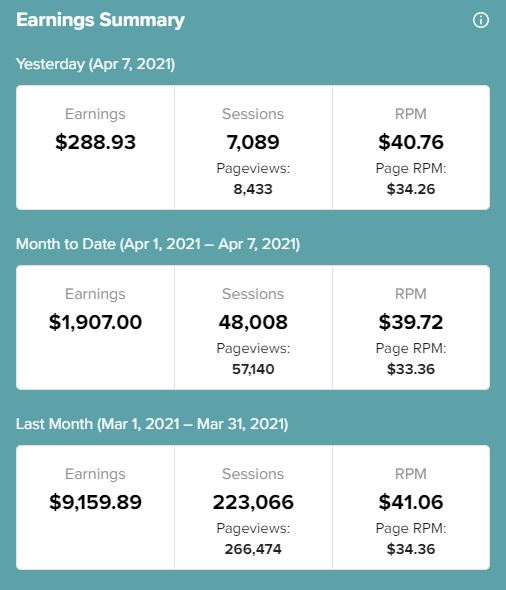
RPM stands for Revenue Per Mille, with mille being 1,000 in Latin. In this case, 1,000 is the number of sessions, or unique visits to your website.
Calculating the RPM is simple: Take your overall revenue, divide that by the number of sessions and then multiply by 1000.
For example, in this case, that site made $288.93 yesterday from 7,089 sessions. That’s $0.04076 revenue per session. Multiply by 1,000, and you get the RPM. In other words, the amount of money that we earned for 1,000 sessions.
RPM can also be calculated by the more traditional pageviews metric. If you like to count your traffic in pageviews, the more accurate parameter is Page RPM – how much money you made per 1,000 pageviews.
If you’re monetizing your site via Ezoic, they use EPMV instead of RPM.
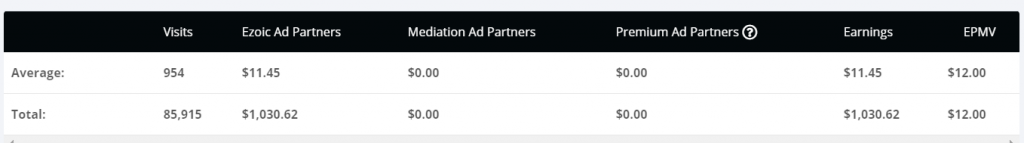
This is basically the same as RPM, as they count visits which are the same as sessions.
By the way, many moons ago, we used to call this metric CPM. Today, CPM usually refers to the revenue from a specific ad slot. With so many types of ads on a page, RPM is the overall sum of the CPM from all the ads displayed during a session.
Why RPM matters
You work hard on increasing the traffic to your site by creating great content, and possibly building links and promoting the site on social media. Traffic generation is therefore at least somewhat under your control.
Let’s say you increase traffic by 100,000 sessions a month. If your RPM is $5, you’re making an additional $500 from that traffic. If it’s $15, your revenue would be up by $1500. If your RPM averages at $50 that month, then you’ve made an additional $5,000. All from the same amount of traffic and presumably the same amount of work.
That’s why RPM matters so much. It’s a multiplication factor for your entire traffic’s worth.
How to increase your RPM rates
For many websites, that is literally a million-dollar question – or at least a hundreds-of-thousands-of-dollars question. If your site has 600,000 pageviews a month, for example, a solid RPM of $50 would mean $30K in revenue. That’s an asset that you can sell for over a million dollars.
Obviously, $50 is a very high RPM. Yes, I’ve seen it on our sites. The highest I ever saw so far was on one of our sites on Black Friday –
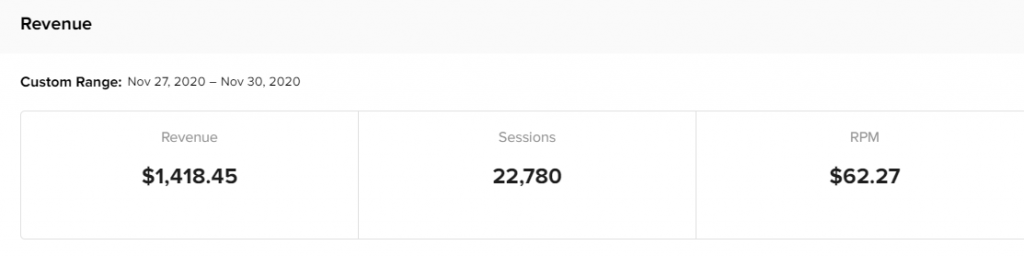
Unfortunately, it’s not a common sight. $30-$40 is a more realistic goal for display ads. But then again, we monetize with more than just display ads.
Timing matters
That’s probably the first thing that we need to discuss. RPM is an elusive creature that tends to fluctuate based on market trends. Consider what brings up RPM rates: bidding wars. The more budget available to advertising networks, the higher they bid to be featured on our sites. And they tend to have budget patterns that affect RPMs across the networks.
Typically, advertisers manage their budgets in monthly, quarterly, and annual chunks. At the end of each time period, they want to use all of the remaining budgets, and that drives RPM up. Expect ad rates to go up at the end of every month, the end of every quarter, and at the end of the year. When everything comes together, December is a sweet month for web publishers.
Another factor is holidays. Specifically, the ones that involve shopping. That means Black Friday, Cyber Monday, and pretty much the entire holiday season. For some niches, other holidays may play a part in increasing RPMs.
While these seasonal patterns are largely out of our control, it’s important to be aware of them. Otherwise, you could get very disappointed come the first week of January.
So how about what we can control?
Choose your niche well
Some niches pay more. That’s not necessarily just a question of the niche itself. An even more important parameter is the type of audience that tends to visit sites in the niche. That’s why computer gaming is a low-RPM niche while professional photography is a high-RPM niche. Advertisers think that people who invest tons of money into an expensive hobby are a better audience than the mostly young gamers.
Having the money isn’t enough. Some niches have high RPM rates because their audience is more ready to buy. Again, a website about a computer game will have lower RPMs compared to that specifically deals with choosing gaming chairs.
Generally speaking, the more affluent the audience in your niche, and the higher up in the buying funnel they are, the higher the RPM.
Choose the right topics to write about
Going beyond the niche, the topic of a post can affect the RPM you’ll get. Ad networks usually provide you with granulated data that allows you to see which posts bring in the higher revenue rates per view.
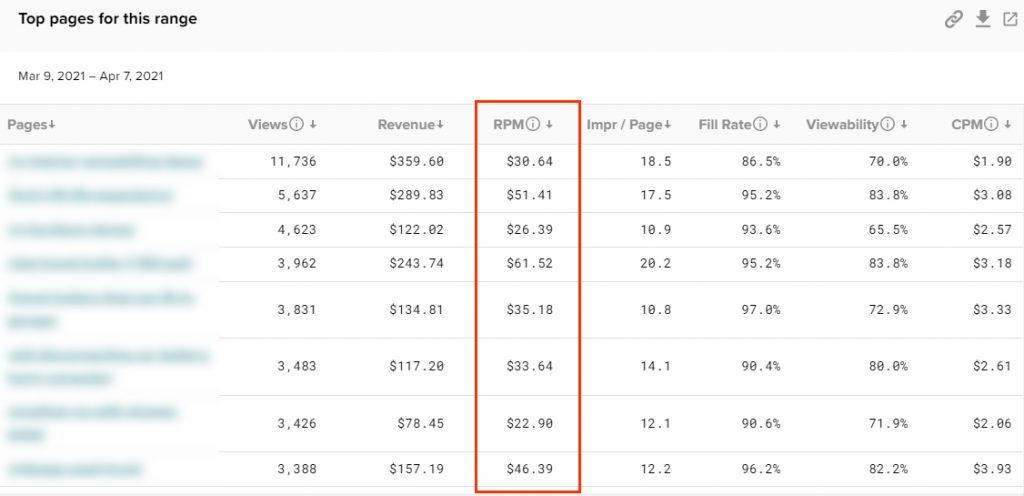
It’s always a good idea to take a look at these reports and figure out what kind of content attracts more money in your niche. You’re paying the same amount for creating the content, so it’s better to invest in words that have the potential to bring you twice, and even three times as much money for the same amount of traffic.
Make sure the content is long enough
Assuming you have ad placeholders throughout the body of your post, then the longer the reader spends on your site, and the further down the scroll, the more ads they see.
Make sure the content is useful and engaging. Stuffing the page with meaningless fluff won’t help much, as readers are likely to hit the back button and go look for another resource. Keep your reader’s user intent in mind and provide them with quality content that will get them to keep scrolling.
Get a sidebar with a sticky ad
A sidebar along your main content is optional with most of the popular WordPress themes. I actually prefer the lean and clean single-column layout, myself. When you don’t have display ads, it works out well. That’s why I don’t have a sidebar here on Yeys.com at this point. Without display ads as a revenue stream, I have no compelling reason to add one.
However, our niche sites all have sidebars. I add one or two WordPress widgets to get some content into them, usually showing the latest posts in the category or on the site as a whole (depending on how broad the main site topic is). I can then have an ad above the widget, and one underneath it. With Ezoic, I can also place an ad within the widget itself.
The most important ad on the sidebar is the bottom one. That ad sticks on the screen as the user keeps scrolling the page, which means a longer display time. With some networks, longer display times also trigger an auto-refresh of the ad, generating more ads for the same session and increasing your RPM even more. But even without refreshing, that’s prime real estate for ads, so sidebar ads can significantly increase RPM rates.
Note that the sidebar adhesion ad doesn’t show up as such for mobile users, as they only see the sidebar after they finish scrolling through your content.
Make sure you have a sticky the bottom of the page
Just like the sticky sidebar, the adhesion unit at the bottom of the screen shows up throughout the time that the user is on the page. This one actually does show up on mobile, making it one of the more lucrative spots on the page. Most networks use a bottom adhesion unit by default, but if you don’t see one on your site, definitely talk to your rep about getting one.
Monetize video content
Adthrive, Mediavine, Ezoic, and Monumetric all offer ways to monetize your video content. Essentially, you create videos that complement your post and upload them to their player. The video then plays within the post and the network adds commercials and ads on top of that. Typically, the video pops out and continues to play in the corner of the page after the user scrolls past it.
Creating these videos and monetizing them is easier than you might think. I posted about how I monetize video content here. Video ads alone increase our RPM by around 15%.
Focus on US traffic
Most networks show you a breakdown of revenue and RPM by location. For my sites so far, US traffic is far more lucrative than any other. Here’s what a typical breakdown looks like –
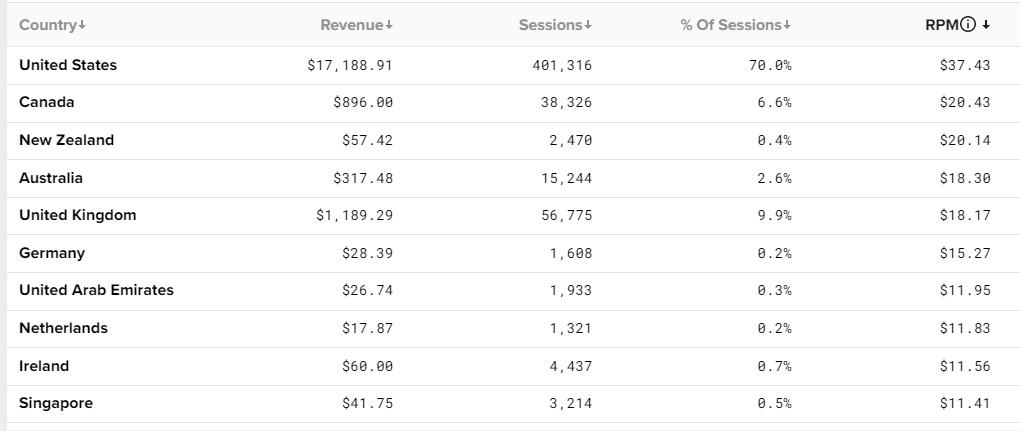
Clearly, the more US traffic, the better. The same pageview will generate much more money when it originates in the US, compared to any other country. Including English-speaking “western” countries. In fact, not all networks are willing to work with a site that doesn’t have a minimum of traffic from the US, typically around 70%.
How to get mostly US traffic is a great question. I’m still working on that one. A good starting point is to make sure you go after queries that are of interest to an American audience, and that your posts are written in American English.
Choose the higher paying networks
This can sometimes be trickier than it seems at first glance. Why do some networks seem to have higher RPMs when they all compete in the same Google Ad Exchange arena? Header bidding is supposed to be an equalizer in terms of the CPM per ad view.
Here’s the thing. When people compare RPM, they often mention the niche. One site gets $25 RPM in the pet niche with network A and another site gets $10 RPM with network B. Does that necessarily mean that network A is better? I think that at least some of the perceived differences between networks and services stem from the fact that we’re sometimes comparing apples to oranges, without even knowing it.
Sites can differ in the quality of traffic in ways we don’t always think about. The location of the audience is one aspect. Another could be age and overall socio-economic factors, especially if you’re using a different mix of traffic sources. Then there’s the question of the actual topics you cover on each site. Traffic to articles about pet insurance is likely to be more lucrative than traffic that’s after a recommendation for a cat toy.
The only way to compare for sure is to test different networks for your specific site. For us, switching over from Google Adsense to Ezoic increases RPM significantly, with an additional boost when switching from Ezoic to Mediavine.
Tweak and test your settings
Most networks allow you to tweak some of your settings. The assumption is that you can monetize more by increasing the number of ads. The downside? Too many ads can hurt the user experience on your website, possibly hurting your long-term traffic.
Ezoic says that you should add as many placeholders as possible and let the AI experiment and see how aggressive you can get with certain subsets of users. However, they too let you have some control over how much you want to monetize the content.
Mediavine offers an array of settings, including ad density for mobile and desktop, and various additional ways to monetize your content, such as ads on images. They too suggest that you tweak and test to see what’s the best setup for your site and your audience.
Keep in mind that more ads don’t necessarily lead to more revenue.
The highest bids on that user are likely to happen on the first page they view, and high up on the page. There comes a point where the high-paying advertisers are done with your user, and CPM per ad view begins to drop, bringing down the overall RPM. If you manage to get 20 ad slots onto a page, it’s entirely possible that no advertisers will bid on the 12th or 15th slot. You’ll be showing “run of network” ads for a very low price, possibly even charity ads that pay you zero revenue.
How we optimize RPM rates across our sites
So far I’ve shared pretty much what I know about RPM rates and how to push them up. I don’t pay too much attention to that level of optimization all the time though. I focus on the basics of getting the highest RPM we can –
- Choosing the right niches and topics
- Creating high-quality long content (focusing on US traffic)
- Making sure the high-paying ad units are in place
- Adding video content
- Choosing the highest paying network
That’s it. From there, I pretty much let things roll, adjusting to the ebb and flow of the market.
Maximizing overall monetization
I’ve discussed display ads RPM so far. That’s a metric that’s readily available in your reports, so it’s easy to focus on. It’s worth noting though that the real RPM should include other ways of monetization, such as affiliate links and in-house info products. The bottom line is: How much are you making on average per visit.
That’s something we do keep experimenting with. Including affiliate networks, exit pop-ups and other ways to increase revenue from sources other than display ad networks.
And now let’s see how that worked out for us last month.
March 2021 mini report
In case you’re new to this blog, here’s the mandatory recap –
I’m Anne and together with my husband we own and manage a portfolio of 15 content websites. Our team includes three editors, six VA’s, and over 60 freelance writers. We publish around 400 new posts every month.
During 2019 and 2020 I published detailed traffic and revenue reports, detailing our journey from making zilch (and losing quite a bit) to the current point. I no longer publish detailed reports, simply because I don’t have the time for that anymore. Instead, I try to publish one post on Yeys every month where I tuck an overview of the previous month’s stats at the end of that post.
March 2021 traffic and revenue
Overall, can’t complain about March. Traffic went up across all sites –
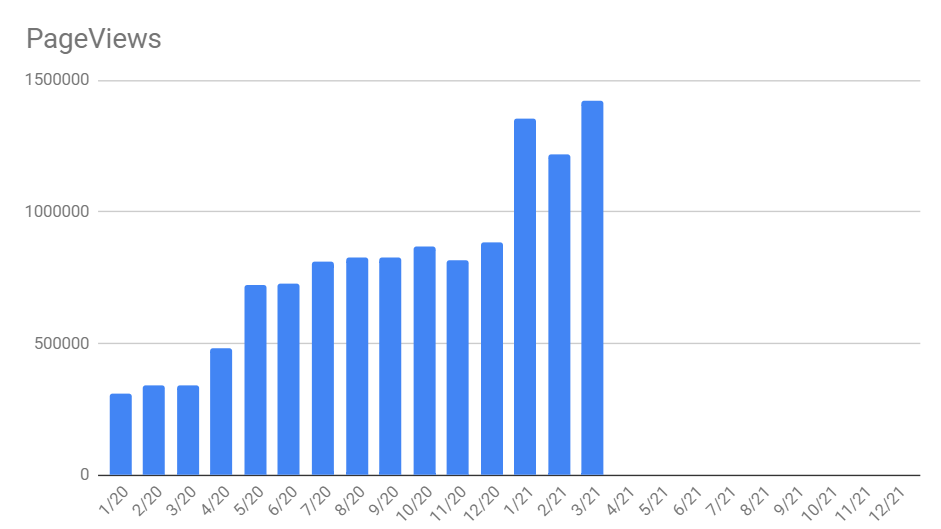
Part of that was thanks to March being longer than February, but that wasn’t the only factor. We actually had 1,424,949 pageviews across the niche sites and that’s not only higher than February’s 1,210,538 pageviews but also higher than the 1,347,343 pageviews we had in January.
As you may recall, we had an unexpected spike in traffic back in January when one of our posts was featured on Google Discover. That’s why January’s numbers were higher than they should have been. Had it not been for that, the chart would have shown a nice smooth increase, month to month. Still, I never complain about a traffic windfall.
Revenue was good in March, with a total of $55,320. And sure, that was higher than short February’s $44,693.
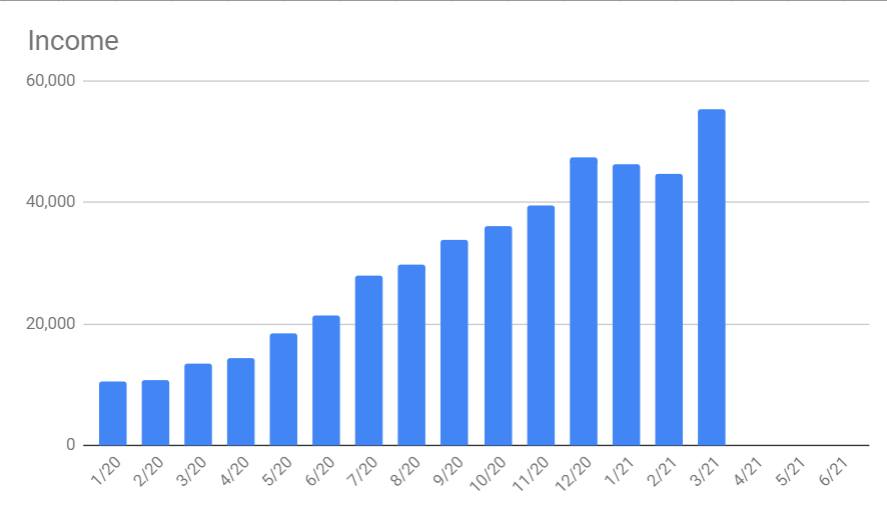
When we calculate revenue in increments of 30 days, we get a smoother growth pattern, but growth all the same –
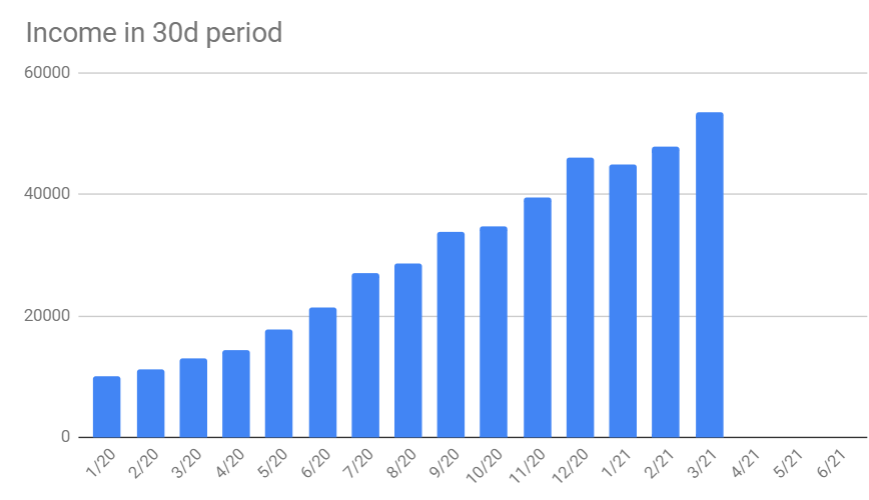
Isn’t this a lovely chart? It shows you how the holiday season really boosted revenue in December, but other than that anomaly, we’re moving forward with a nice consistent trajectory. I really like that! If things continue in the same manner, there’s a chance we’ll cross the $60K monthly barrier in April! Those are the kind of numbers we couldn’t even dream of just one year ago!
Expenses in March 2021
March sucked in terms of investment in content – it was far too low and that’s not good. We got too busy with setting up a company to notice the decline in the number of writers on our team ahead of time. As a result, we only published 275 posts in March (we’re shooting for 400 a month).
We factor a cost of $70 per post which includes writer fees, editing fees and va’s fees. For March, that came to around $20,000.
As for ongoing expenses (hosting, software, and general business expenses), we usually estimate that at around $3K per month. We had additional ones this month, having to do with the setup of the company, so we’re putting that at $6K for March.
So, the bottom line is –
$55,320 in revenue
~$6,000 in expenses (not including content)
Profit: ~$49,000
Content investment: $20,000
Money “in the bank” $29,000.
Not too shabby, I think. However, that decrease in content investment isn’t a good thing. We’re getting new writers on the team these days and hope to make up for the recent slump with a big content push during April and May.
We have certainly turned a corner during the first quarter of 2021. We now own a profitable business, albeit a risky one. As my husband says, we just need this business model to keep working well for the next couple of years, and we can retire with a nice egg nest.
I hope you found this post helpful! As always, please leave me a comment and let me know what you thought. If you can think of other ways to increase page RPM, I’d love to hear about them!

Congrats on another successful, record-breaking month, Anne!
Thanks for sharing your great tips on how to increase RPM.
Thank you, Keith!
You ROCK Anne! I was the one who asked you to write this last month … thank you SOOO much 😉
Awesome! I’m glad you found it then! Thank you for suggesting the idea!
Hi Anne!
Big fan of your reports – curious, on your thought about the future of this industry/blogging as a whole, as you state this business model is risky. You don’t see it being a longterm investment?
Hi Rob,
Excellent question. I’ve been in this business for 20+ years now. I know it’s dynamic and keeps changing, so what works really well today may or may not work well in a few years’ time. Hopefully, things are more stable now than they were a decade ago, but you still have to keep an eye on things and adapt to the changing environment.
In the longer term, I think that the biggest threat is Google monopolizing content even more. They’re already keeping most of the traffic to their search engine there, without sending it over to the sources they quote in the snippets. As their AI becomes smarter, they could do that more and more, to the point that they’ll generate their own answer to each question, along with a list of sources underneath (which no one will bother clicking). I’m not an expert on AI but my impression is that we’re several years away from them having a good ability to do that. And I hope that once they have the technology, the US government will block this development to prevent a dangerous monopoly over online information.
Other than that, it’s just a risky business model because of the competition, and all the things that could go wrong in your particular business. Not an industry issue, but risks for each one of us. Take a look at my list of things that could go wrong post to see what I mean.
Love these reports, Anne. So inspiring!
Thank you, Kristina!
Hi Anne,
I am a new reader and I loved reading this post, so useful!
Now I know the RPMS of each post of Mediavine O_O I am still a beginner niche site builder with 1 medium sized, and 3 little sites and I find your story so interesting. Wishing you both lots of success ahead!
Thank you, Aisha, best of luck to you too!
Hey Anne, thanks for sharing your income report and mediavine details. i am a new mediavine publisher and i found mediavine is a good platform to earn more revenue with display ads.
Hi Haider,
I agree, Mediavine is pretty great. Good RPM and great support. That’s hard to beat!
Thank you. That is a great article. I have a question. I want to start a blog but I am confused. Is it a medical, travel or beauty blog? I am a medical student and I am not in the United States?
Hi Mohammed,
I would stay away from medical because it’s super competitive (aka YMYL – but really just super competitive). In the end, you have to find enough topics to write about where you can answer questions that enough people ask – and no one else has answered just yet (or at least, not well). Put together a list of at least 100 such topics and only then buy your domain name and start the site.
Not being in the US shouldn’t matter. Good luck!
Do you use agency-based writers or house writers, @Anne
Hi Rahul,
In-house writers, in our case.